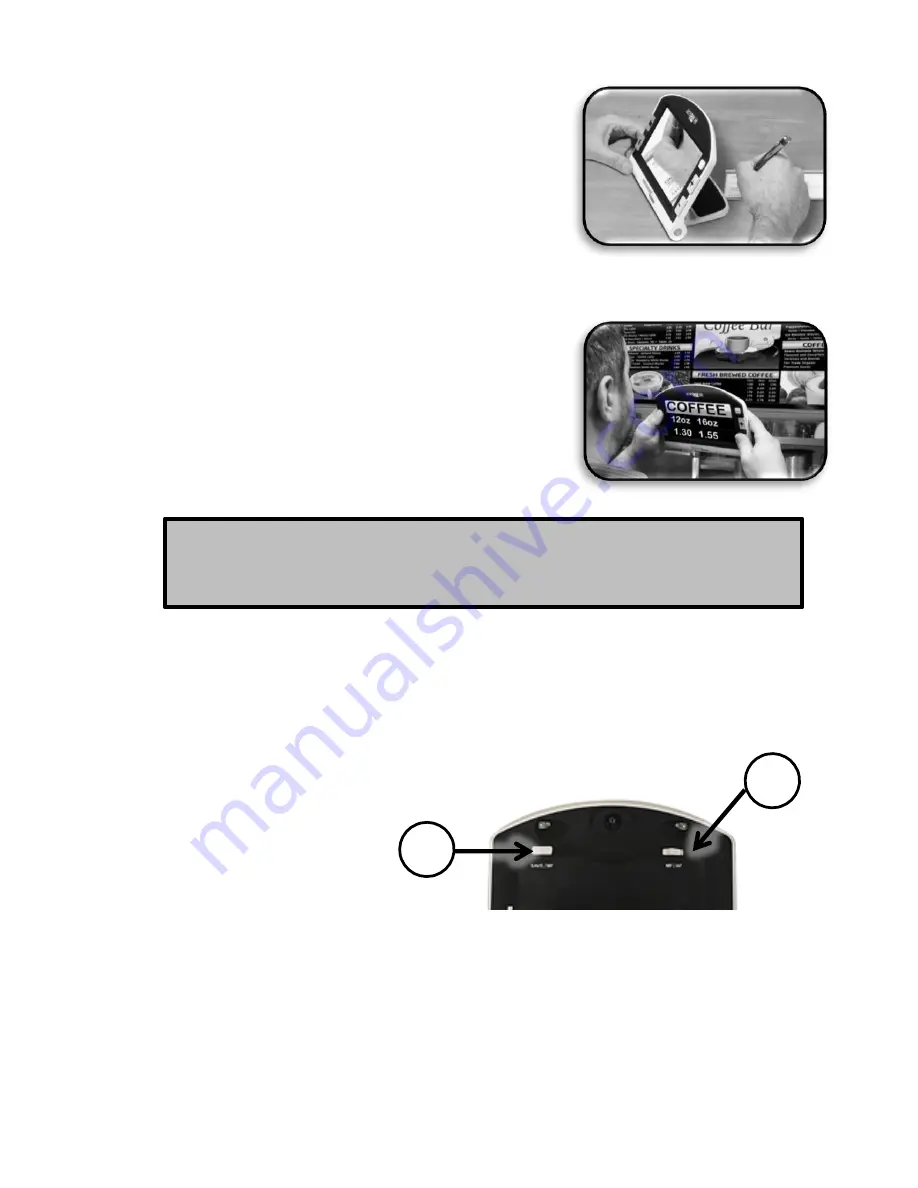
Hobby Position
To achieve Hobby Position open the
stand to the second click, this should
achieve a 90 degree angle,
as seen on
Figure 3
. This position is ideal for 3D
objects.
Distance Viewing Position
When using the Distance Viewing
Position we recommend viewing
materials that are further than 2 feet
away with the stand closed and the
unit in Auto Focus mode.
Auto Focus
Auto Focus is a Factory Default Setting that offers the
optimal focus experience in Reading Position. To activate
Auto Focus ensure the
“MF/AF” switch is toggled toward
the
“AF” side (
see Figure 5-A
).
Manual Focus
Manual Focus is recommended when viewing materials at
various distances. It is
activated by moving the “MF/AF”
switch toward the “MF” side and using the One-Touch
Focus Button allowing the Amigo HD to adjust to the image
(
see Figure 5-B
).
Chapter 3 Using the Amigo HD
19
Note: If image clarity issues occur check the focusing
mode to ensure you are using the best method for
your Amigo HD to view the image.
Figure 5
A
B
Figure 4
Figure 3
Содержание Amigo HD
Страница 1: ...User Manual ...
Страница 10: ...Chapter 2 Package Contents Controls 10 G F J C B D E H I A P L M O N N K Q 6 ...
Страница 33: ...OTHER ENHANCED VISION PRODUCTS Pebble HD Transformer Pebble mini Chapter 8 Other Enhanced Vision Products 33 ...
Страница 34: ...Chapter 8 Other Enhanced Vision Products 34 Acrobat HD Ultra DaVinci Merlin elite ...






























