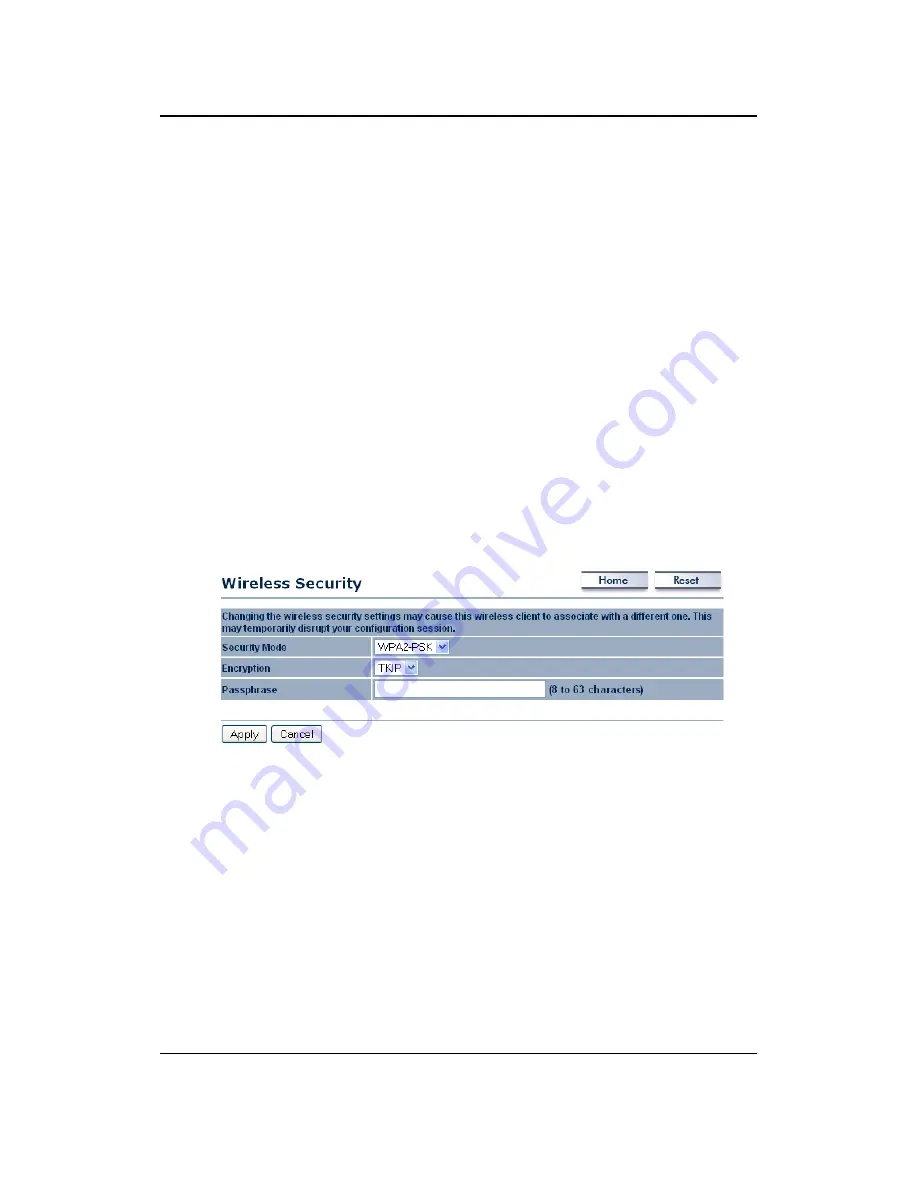
Long Range Wireless Access Point / Client Bridge
Version 1.0
54
an
unencrypted
challenge
text
string
to
any
device
attempting
to
communicate
with
the
Access
Point.
The
device
requesting
authentication
encrypts
the
challenge
text
and
sends
it
back
to
the
Access
Point.
If
the
challenge
text
is
encrypted
correctly,
the
Access
Point
allows
the
requesting
device
to
authenticate.
It
is
recommended
to
select
Auto
if
you
are
not
sure
which
authentication
type
is
used.
Input
Type
:
Select
He
or
ASCII
from
the
drop
‐
down
list
Key
Length
:
Select
a
key
format
from
the
drop
‐
down
list.
64bit
‐
hex
keys
require
10
characters,
where
as
128
‐
bit
keys
require
26
characters.
A
hex
key
is
defined
as
a
number
between
0
through
9
and
letter
between
A
through
F.
Default
Key
:
You
may
use
up
to
four
different
keys
for
four
different
networks.
Select
the
current
key
that
will
be
used.
Key
1
‐
4
:
You
may
enter
four
different
WEP
keys.
Click
on
the
Apply
button
to
save
the
changes.
6.5.2.2
Wireless
Security
–
WPA
‐
PSK,
WPA2
‐
PSK
Security
Mode
:
Select
WPA
‐
PSK,
or
WPA2
‐
PSK
from
the
drop
‐
down
list
if
your
wireless
network
uses
WPA
pre
‐
shared
key.
Encryption
:
Select
TKIP
or
AES
from
the
drop
‐
down
list
if
your
wireless
network
uses
this
encryption.
WPA
(Wi
‐
Fi
Protected
Access)
was
designed
to
improve
upon
the
security
features
of
WEP
(Wired
Equivalent
Privacy).
The
technology
is
designed
to
work
with
existing
Wi
‐
Fi
products
that
have
been
enabled
with
WEP.
WPA
provides
improved
data
encryption
through
the
Temporal
Integrity
Protocol
(TKIP),
which
scrambles
the
keys
using
a
hashing
algorithm
and
by
adding
an
integrity
checking
feature
which
makes
sure
that
keys
haven’t
been
tampered
with.
Passphrase
:
Specify
a
passphrase
that
is
shared
amongst
the
Access
Points
and
clients.
Click
on
the
Apply
button
to
save
the
changes.











































