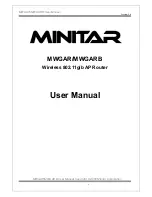B
ASIC
N
ETWORK
S
ETTINGS
V
IEWING
S
YSTEM
L
OG
4-5
4.1.4 Viewing System Log
The ENS500EXT automatically logs events to internal memory.
Note:
The oldest events are deleted from the log when memory is full.
Click the
Save
button to save the log information to a text file, click the
Refresh
button to update the client list, or the
Clear
button
to remove all events.
Содержание ENS500EXT
Страница 1: ...WIRELESS 11N LONG RANGE OUTDOOR AP CB ENS500EXT User Guide V1 0 ...
Страница 10: ...Product Overview Chapter 1 ...
Страница 18: ...Installation Chapter 2 ...
Страница 25: ...Web Configuration Chapter 3 ...
Страница 28: ...Basic Network Settings Chapter 4 ...
Страница 82: ...BASIC NETWORK SETTINGS LOGGING OUT 4 54 4 5 14 Logging Out Click Logout to logout from the ENS500EXT ...