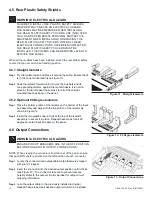19
C048-725-30 Rev. B (01/2020)
5.6.2
5.6.2 Navigating the Web Server
Navigating the Web Server
Upon loading the Matrix web server, the Realtime Status
page will be displayed� Click on the “Administration” tab to
view or modify settings�
5.6.3
5.6.3 Administration Settings
Administration Settings
When accessing the web server for the first time, it is
necessary to configure the administration settings. Click
on the "Administration" tab to access these settings�
Network Settings
See "5�6�1 Default Static Network Settings" on page 18 for
the default network settings for the Matrix web interface�
You can access and change any of the settings on this
page� After applying changes, you must reboot the Matrix
Ethernet web server using the link located at the bottom of
the Administration Settings page�
Notification Settings
Allows a user to edit settings for SNMP traps or email
alerts� All remote alarms are disabled by default�
E-mail and SNMP Settings
Used to configure SNMP trap destinations, SNMP
community string and alert email destinations� After
applying changes, you must reboot the Matrix Ethernet
web server using the link located at the bottom of the
Administration Settings page�
Site Settings
Settings for site name and location displayed on the
Ethernet web server and SNMP data�
Channel Settings
Allows a user to enter channel labels which can be
accessed via SNMP�
Upload Firmware
This menu is used to update the firmware for the Ethernet
web server� Contact Alpha support for further information�
Reboot Device
This allows the user to reboot the Ethernet web server
device remotely�
Содержание alpha Matrix C16
Страница 31: ......