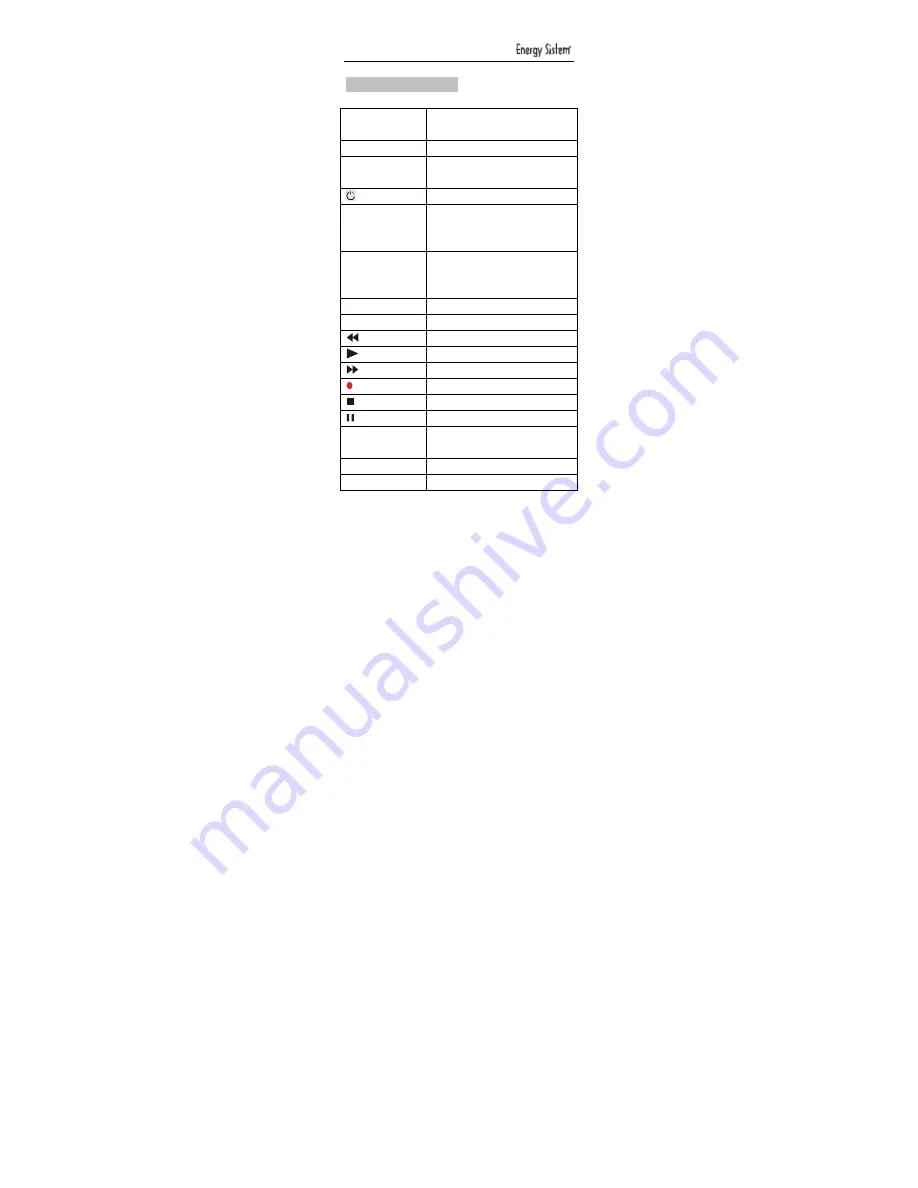
30
1. KEY DESCRIPTION
SET
To start the remote control set-up or to display
the status on the LCD screen.
LEARN
Set the learn functions.
TV/VCR/DVB/CD/DVD/
TUNER/TAPE/AUX
To select the device which you want to
control.
POWER
Turn the device ON or OFF.
AV
Works like the TV/Video key on your
original TV remote, and TV/SAT key on
your original satellite remote control.
MENU
Functions just like the Menu or OSD
(on-screen display) or Memory key on your
original remote control.
CH±
Channel UP and DOWN
VOL±
Volume UP and DOWN
REW
Fast rewind.
PLAY
Play your CD, DVD and etcetera.
FFWD
Fast forward.
REC
Record.
STOP
Stop the operation.
PAUSE
Pause
SHOW VIEW
Show View function scans all channels to
have a quick view.
ALL OFF
Turn off all devices controled.
MACRO
Macro function
carries
out
several




































