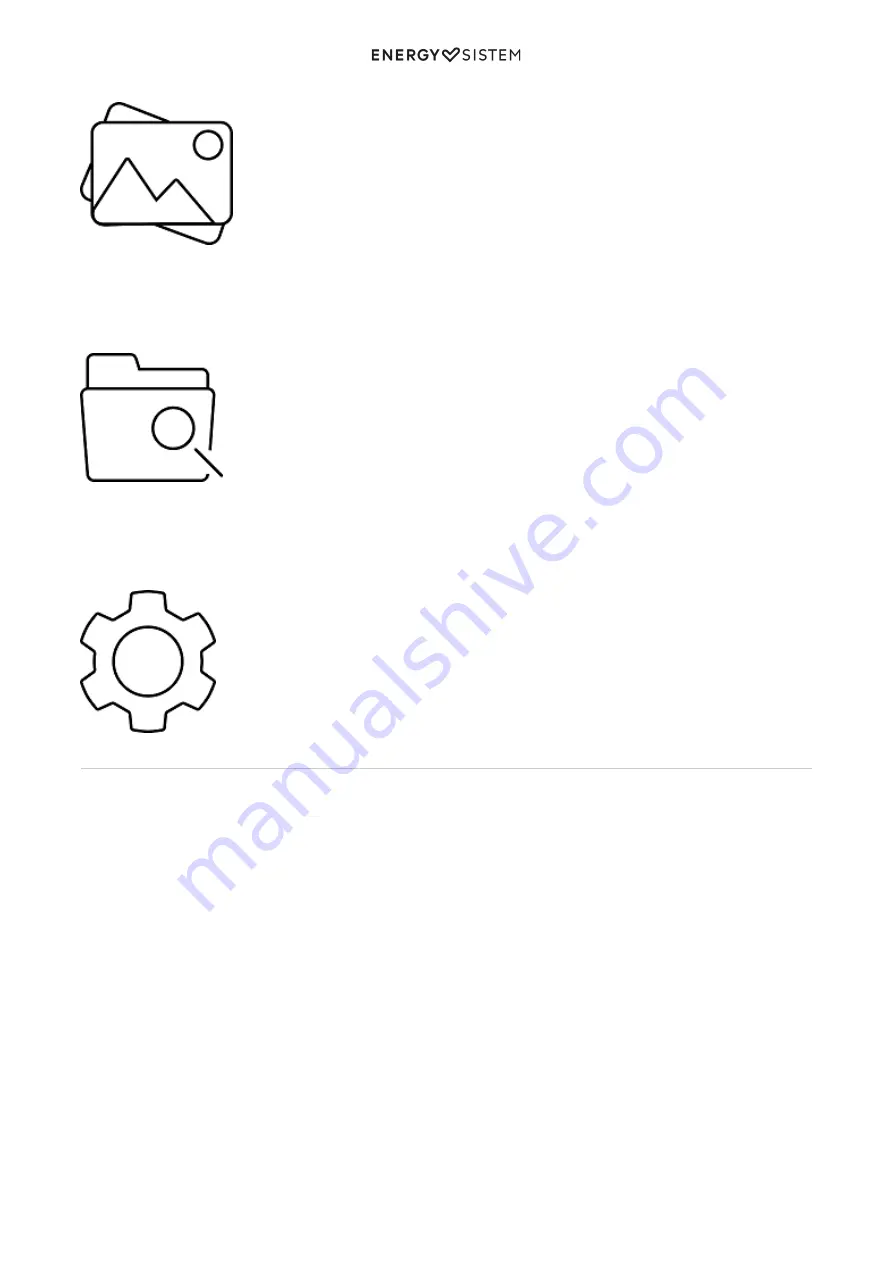
7/13
energysistem.com
PICTURE
FILE LIST
SETTING
Music playback
Your MP4 allows you to enjoy music in MP3 / FLAC / WMA / WAV formats thanks to its high-fidelity sound processor.
To access the music playback menu, select the 'MUSIC' option in the main menu and then press Play / Pause (7).
To start, pause or restart the music playback press the Play / Pause button (7).
Press briefly the Back (8) and Next (5) buttons to change to the previous/next track respectively. You can also rewind /
fast-forward the song by pressing and holding the Back (8) / Next (5) buttons respectively.
You can access the different playback settings by pressing the MENU (1) button. Move from one option to the next using
(9) and Volume - (6) and use the Play / Pause (7) button to select. To exit the options menu, press MENU (1)
briefly, or keep it pressed to return to the main menu.
You can access the playback settings submenu by pressing the MENU button while the music playback is on:
Repeat:
The playback order of songs depends on the selected mode. Selected mode by default is "Normal". You can choose your
favourite mode through this option: "Repeat one" (it repeats the current track), "Folder" (it repeats just the tracks in the
current folder and then stops), "Repeat folder" (it repeats the tracks in the current folder), "Repeat all" (continuous
playback of all tracks), "Random" (all tracks are played in a random order) and "Intro" (it plays just the first 10 seconds
and then switches to next track).
Equalizer:
Содержание Touch
Страница 2: ...2 13 energysistem com ...













