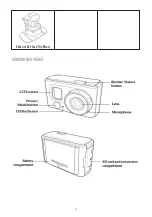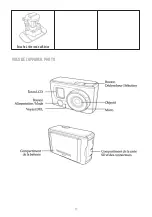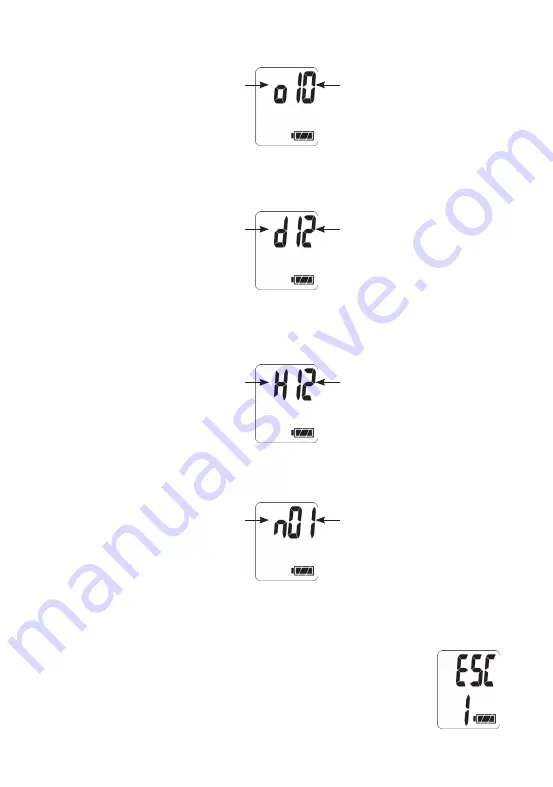
43
5.
Press the Mode button to confirm the year and enter the Month submenu.
6.
Press the Select button repeatedly to adjust the value, o01 (January) to o12 (December).
7.
Press the Mode button to confirm the month and enter the Day submenu.
8.
Press the Select button repeatedly to adjust the value, d01 to d31.
9.
Press the Mode button to confirm the day and enter the Hour submenu.Presiona el botón
Selección repetidamente para ajustar el valor, H00 (12AM) a H23 (11PM).
10.
Press the Select button repeatedly to adjust the value, H00 (12AM) to H23 (11PM).
11.
Press the Mode button to confirm the hour and enter the Minutes submenu.
12.
Press the Select button repeatedly to adjust the value, n00 (00 minute) to n59 (59
minutes).
13.
Press the Mode button to confirm the time and exit the Date menu.
14.
To exit Settings mode, press the Mode button repeatedly until the ESC
screen appears.
15.
Press the Select button to exit Settings mode.
Indicates “Month”
Indicates “Day”
Indicates “Hour”
Indicates “Minute”
October
Day 12
12:00
01 minute
Содержание Sport Cam Play
Страница 2: ......
Страница 3: ...3 Manual de Usuario ...
Страница 4: ......
Страница 9: ...9 ConectorenTarticuladoadhesivo VISTAS DE LA VIDEOCAMARA ...
Страница 27: ...27 User s Manual ...
Страница 28: ......
Страница 33: ...33 AdhesiveBallheadTtipMount Camcorder Views ...
Страница 51: ...51 Guide de l utilisateur ...
Страница 52: ......
Страница 57: ...57 Attacheàtêterondeadhésive Vues de l appareil photo ...
Страница 75: ...75 Manual do Usuário ...
Страница 76: ......
Страница 81: ...81 ConectoremTarticuladoadesivo Vistas da câmara de vídeo ...
Страница 99: ...99 ...
Страница 100: ......