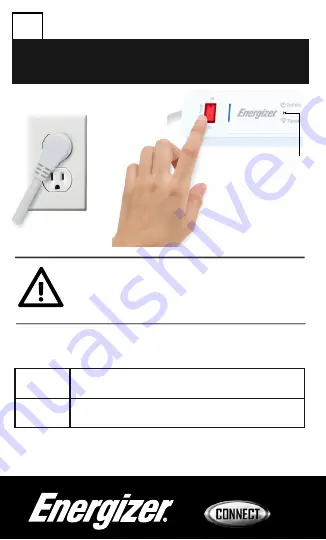
Plug the surge protector into a wall outlet and turn on the
main power switch (red light will illuminate).
3
Note: The indicator light on the surge protector should
start blinking rapidly (about 4 times per second) for EZ
pairing mode.
EZ MODE Rapidly blinking (about 4 times per second)
AP MODE Slowly blinking (about 2 times per second)
Indicator light
3
Содержание EIS3-1001-WHT
Страница 1: ...QUICK START GUIDE Smart WiFi Surge Protector TM V1 2 EIS3 1001 WHT...
Страница 4: ...Open the app and create an account by following the on screen instructions 2 2...
Страница 6: ...After logging in click on the top right of the screen and select Add Device 4 4...
Страница 7: ...Select Power Strip 5 5...
Страница 8: ...Confirm that the indicator light is rapidly blinking then click next 6 6...
































