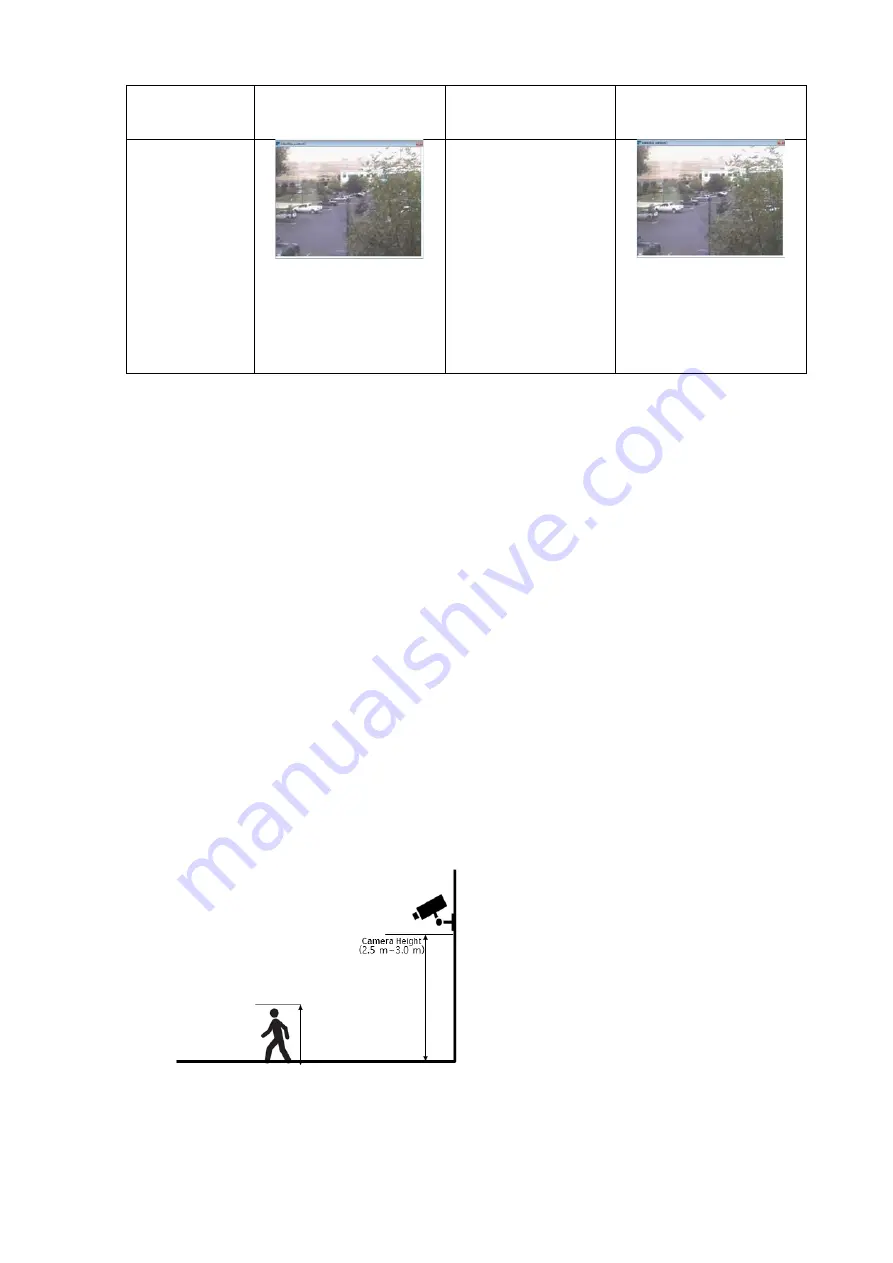
49
Case
Improper setting
Recommended
configuration
Proper setting
Trees exist in
the screen.
When the tree takes big
portion of the screen,
the shaking leaves
could cause
unnecessary alarm
detection.
Please lower the
sensitivity or you can
set the trees as an
exclusive area.
The shaking tress will
not be detected as an
alarm.
How to setup Exclusive Area:
Place the on/off toggle switch on ON, and set the preferred
area not to detect movement. In the Video Preview window the exclusive area will be
displayed as Red Cell.
– Video Control:
User can the settings which affect the object detection can be adjusted.
* Relearn Background:
By the 'Relearn Background' button click, you may learn the
current image as background.
* Scene type:
Through drop-down list of Scene type you may assign different scene type in
engine. Select the scene type to set the VA Engine.
* View mode:
Through drop-down list of View mode you may assign different view mode in
engine. Select the view mode to set the VA Engine.
NOTE:
View mode
. Overhead is suitable to detect Count and direction.
. Angle is suitable to detect intrusion.
. Horizontal must be used for home security.
Recommended camera installation conditions
. Setup height: 2.5m ~ 3.0m
. Setup angle: The camera faces 30 degree down to the level.
. Object: The object must be at least 3m away from the camera.
When the settings are complete, click
Save
button to save the settings, or click
Reset
button to
clear all of the information you entered without saving it.






























