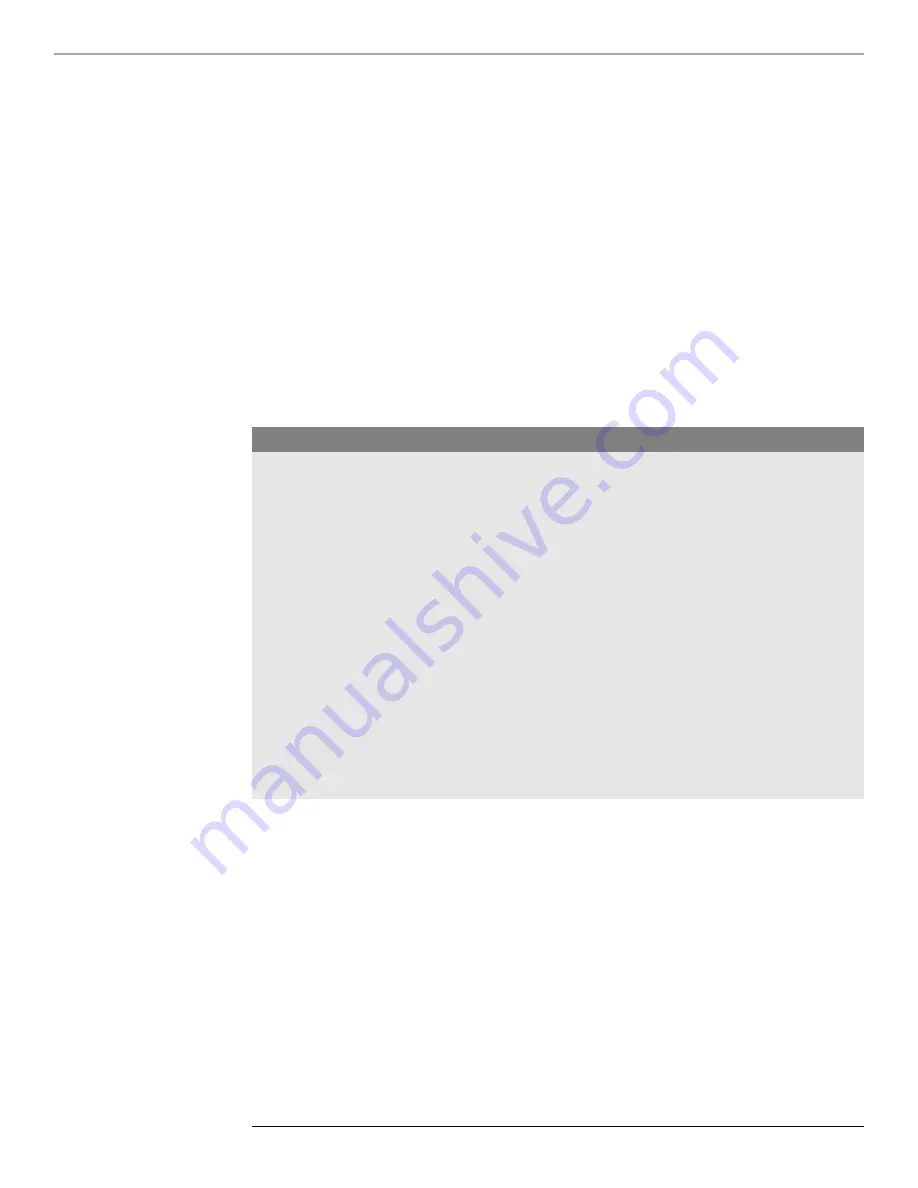
R T M 3 2 0 4 G P S T i m i n g M o d u l e U s e r M a n u a l
6
C H A P T E R T W O
7
R T M 3 2 0 4 G P S T i m i n g M o d u l e U s e r M a n u a l
B A S I C I N S T A L L A T I O N
4. Then the green Sync Status LED will pulse at precisely a 1 Hz rate, synchronized to UTC seconds,
with a short on duration relative to the off duration.
At this point, the GPS time and frequency engine has fully synchronized, and you may proceed to
permanently mount the RTM3204 and its antenna in their desired locations. If you are unable to
achieve GPS lock after 24 hours call Customer Support (1-877-749-3878) for assistance.
Installing the RTM3204
GPS Timing Module
Mount the RTM3204 GPS Timing Module
Mount the unit in the desired location. After mounting the unit and connecting the antenna cable,
verify that it still acquires and tracks a GPS signal. Refer to the baseplate drawing in
Appendix F
- Specifications
for the mounting hole locations.
CAUTION
Connecting and Configuring Ethernet
Connect one end of the CAT-5 patch cable supplied with your RTM3204 to the RJ-45 connector
labeled 10/100BASE-T. Connect the other end of the patch cable to your network through a ‘straight’
port on your hub. Do not connect it to a ‘crossover’ port on your hub.
By factory default, the RTM3204 will attempt to configure the ethernet interface automatically via
the Dynamic Host Configuration Protocol (DHCP). The RTM3204 will attempt to set the netmask,
its IP address, the IP address of the default gateway, the domain name and the IP addresses of any
nameservers, if the DHCP server is configured to provide them. You may optionally configure the
RTM3204 to also set its hostname via DHCP, if your DHCP server is configured to provide it. You
can do this by running a simple shell script called
netconfig
after your unit is up on the network.
If your network
does
use DHCP for host configuration, and you are in a hurry to get your RTM3204
up and running, you may procede to
Verifying Network Configuration
to make sure that the network
The RTM3204 internal temperature must not exceed 70˚C, as measured by the built-in temperature sensor
accessible via the “oscctrlstat” serial port command.
Internal temperature will remain in safe range if all conditions are met:
A. Base plate is in good thermal contact with external enclosure.
B. Ambient air temperature surrounding RTM3204 GPS Timing Module enclosure is < 50˚C.
C. Adequate clearance around RTM3204 enclosure allows for free-convection around cover.
D. No additional thermal sources via adjacent mechanical contact.
Condition A must be met. If condition B and/or C and/or D cannot be met as stated, use built-in tempera-
ture sensor to verify adequate operating margins.
Содержание RTM3204
Страница 1: ...Smarter Timing Solutions RTM3204 GPS Timing Module User Manual...
Страница 2: ......
Страница 6: ...R T M 3 2 0 4 G P S T i m i n g M o d u l e U s e r M a n u a l...
Страница 26: ...R T M 3 2 0 4 G P S T i m i n g M o d u l e U s e r M a n u a l 16 C H A P T E R T W O...
Страница 40: ...R T M 3 2 0 4 G P S T i m i n g M o d u l e U s e r M a n u a l 30 A P P E N D I X A...
Страница 46: ...R T M 3 2 0 4 G P S T i m i n g M o d u l e U s e r M a n u a l 36 A P P E N D I X B...
Страница 52: ...R T M 3 2 0 4 G P S T i m i n g M o d u l e U s e r M a n u a l 42 A P P E N D I X C...
Страница 56: ...R T M 3 2 0 4 G P S T i m i n g M o d u l e U s e r M a n u a l 46 A P P E N D I X D...
Страница 62: ...R T M 3 2 0 4 G P S T i m i n g M o d u l e U s e r M a n u a l 52 A P P E N D I X F...
Страница 64: ...R T M 3 2 0 4 G P S T i m i n g M o d u l e U s e r M a n u a l 54 S P E C I A L M O D I F I C AT I O N S...
Страница 65: ......
















































