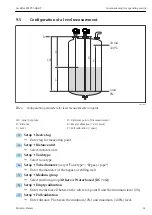Levelflex FMP53 HART
Commissioning (via operating menu)
Hauser
37
9.1.2
Operating elements
Key
Meaning
A0018330
Minus key
For menu, submenu
Moves the selection bar upwards in a picklist.
For text and numeric editor
In the input mask, moves the selection bar to the left (backwards).
A0018329
Plus key
For menu, submenu
Moves the selection bar downwards in a picklist.
For text and numeric editor
In the input mask, moves the selection bar to the right (forwards).
A0018328
Enter key
For measured value display
• Pressing the key briefly opens the operating menu.
• Pressing the key for 2 s opens the context menu.
For menu, submenu
• Pressing the key briefly
Opens the selected menu, submenu or parameter.
• Pressing the key for 2 s for parameter:
If present, opens the help text for the function of the parameter.
For text and numeric editor
• Pressing the key briefly
– Opens the selected group.
– Carries out the selected action.
• Pressing the key for 2 s confirms the edited parameter value.
+
A0032909
Escape key combination (press keys simultaneously)
For menu, submenu
• Pressing the key briefly
– Exits the current menu level and takes you to the next higher level.
– If help text is open, closes the help text of the parameter.
• Pressing the key for 2 s returns you to the measured value display ("home position").
For text and numeric editor
Closes the text or numeric editor without applying changes.
+
A0032910
Minus/Enter key combination (press and hold down the keys simultaneously)
Reduces the contrast (brighter setting).
+
A0032911
Plus/Enter key combination (press and hold down the keys simultaneously)
Increases the contrast (darker setting).
Содержание HART Levelflex FMP53
Страница 43: ......
Страница 44: ...www addresses endress com 71385712 71385712...