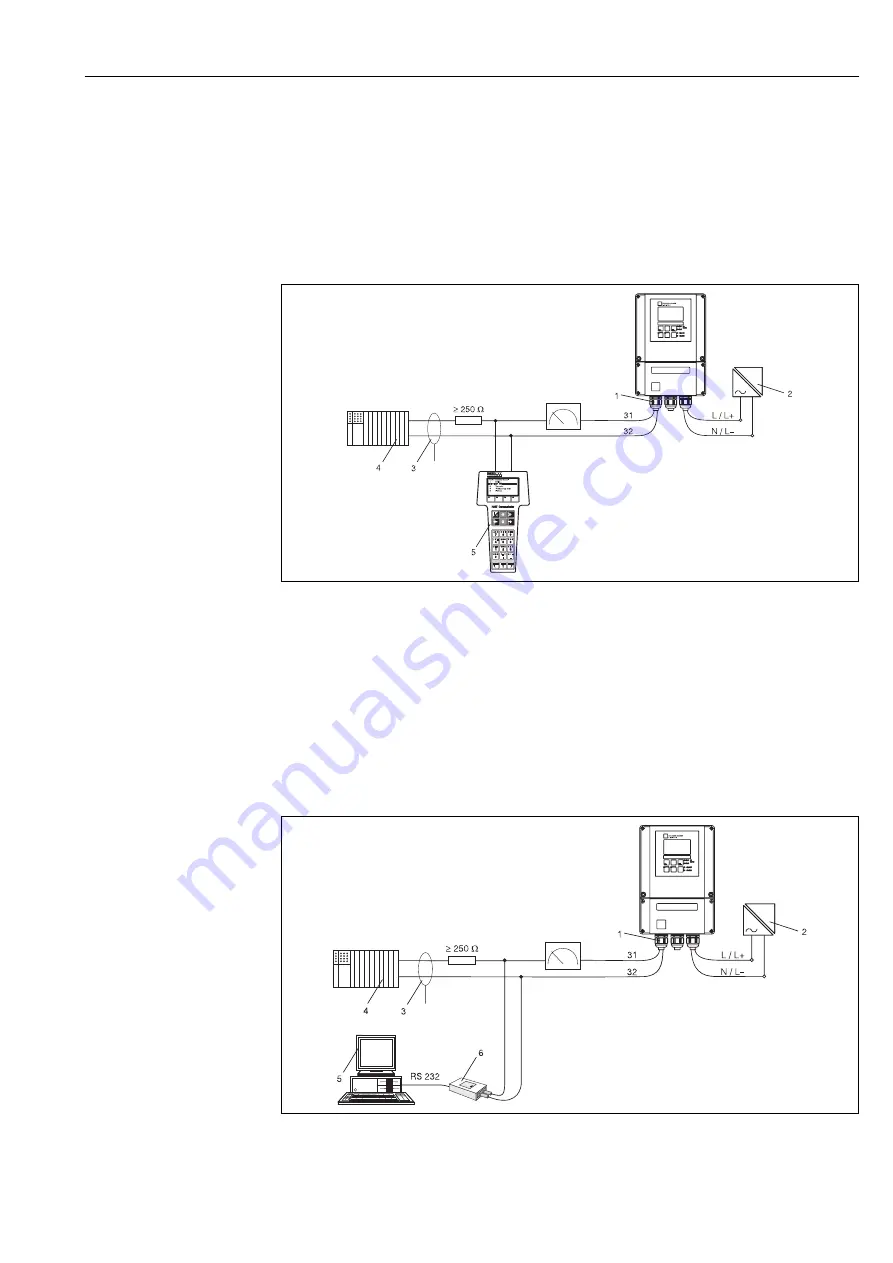
Liquisys M CXM 223 / 253 HART
4 Electrical connection
Hauser
9
4.2
Connecting the HART
®
handheld terminal
DXR 275
You require the HART
®
handheld terminal DXR 275 for operation using a handheld
terminal. The HART
®
handheld terminal DXR 275 is connected via the current output 1
of the transmitter.
For connecting, please refer also to the documentation issued by the HART
®
Communication Foundation, and in particular the booklet HCF LIT 20: “HART
®
,
A Technical Overview”.
Fig. 5:
Electrical connection of the HART
®
handheld terminal DXR 275
1= current output 1 of the transmitter, 2 = power supply, 3 = screening, 4 = other switching units or PLC with
passive input, 5 = HART
®
handheld terminal DXR 275
4.3
Connecting a PC with operating programme
You require a HART
®
modem Commubox FXA 191 for connecting a personal computer
with operating programme Commuwin II. The HART
®
modem Commubox FXA 191 is
connected via the current output 1 of the transmitter.
For connecting please refer also to the documentation issued by the HART
®
Communication Foundation, and in particular the booklet HCF LIT 20: “HART
®
,
A Technical Overview”.
Fig. 6:
Electrical connection of the Commubox FXA 191
1 = current output 1 of the transmitter, 2 = power supply, 3 = screening, 4 = other switching units or PLC with
passive input, 5 = PC with operating software, 6 = HART
®
modem Commubox FXA 191










































