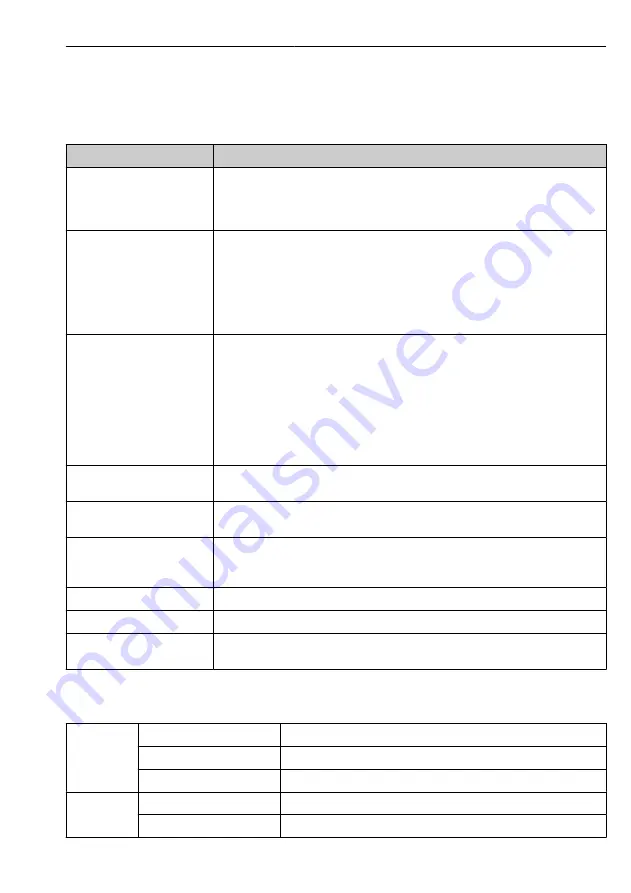
FieldGate SWG50
Diagnostics and troubleshooting
Hauser
39
10
Diagnostics and troubleshooting
10.1 General troubleshooting
Problem
Solution
Access to web server is not
possible.
Check power supply to device (ST-LED on ERR-LED off).
Check cable connection between PC and device.
Check network settings of PC and device.
Check IP addresses and subnet mask.
Connection to WirelessHART
devices is taking too long or
they are not communicating
with each other.
"Active Advertising" must be enabled.
Check wiring of the devices.
Check power supply.
Check network ID and network password.
Check correct hexadecimal representation of network ID and network password.
Check communication range of the device and the WirelessHART devices in the same
network.
Error LED is lit
Check status notifications
Configuration file is corrupted or missing: problem reading/parsing the XML
configuration file of the device
One or more systems could not start properly or an application could not be
initialized: If the errors are not deleted after a few minutes, the device must be
restarted.
Important system components could not be initialized correctly: Check applications
and tools.
Network manager queue full: Reduce scan rate. Up to 100 notifications can be stored.
Modbus
Check Modbus addresses.
Check support for commands from WirelessHART device, adapter and HART device.
WirelessHART device connects
and disconnects
Check stability and number of joins.
If joins increase, add repeater.
No connection from new
device
Check network ID and connection key.
Check access control list.
Ensure that the new device is switched on.
Low battery life
Replace battery.
Wireless signal too weak
Make sure the antenna is not blocked.
Weak network
Check communication. Each device must be able to communicate with at least three
devices.
10.2 Diagnostic information via light emitting diodes
ST
flashing green
Voltage applied, device is active
flashing red
Device is initializing
off
Device off
MESH
lit green
WirelessHART device connected
off
No WirelessHART device connected
Содержание FieldGate SWG50
Страница 2: ......
Страница 12: ...Mounting FieldGate SWG50 12 Endress Hauser A0048928 5 Mounting on a standard DIN rail ...
Страница 13: ...FieldGate SWG50 Mounting Endress Hauser 13 Mounting the device 1 A0048933 ...
Страница 45: ......
Страница 46: ......
Страница 47: ......
Страница 48: ...www addresses endress com 71574495 71574495 ...










































