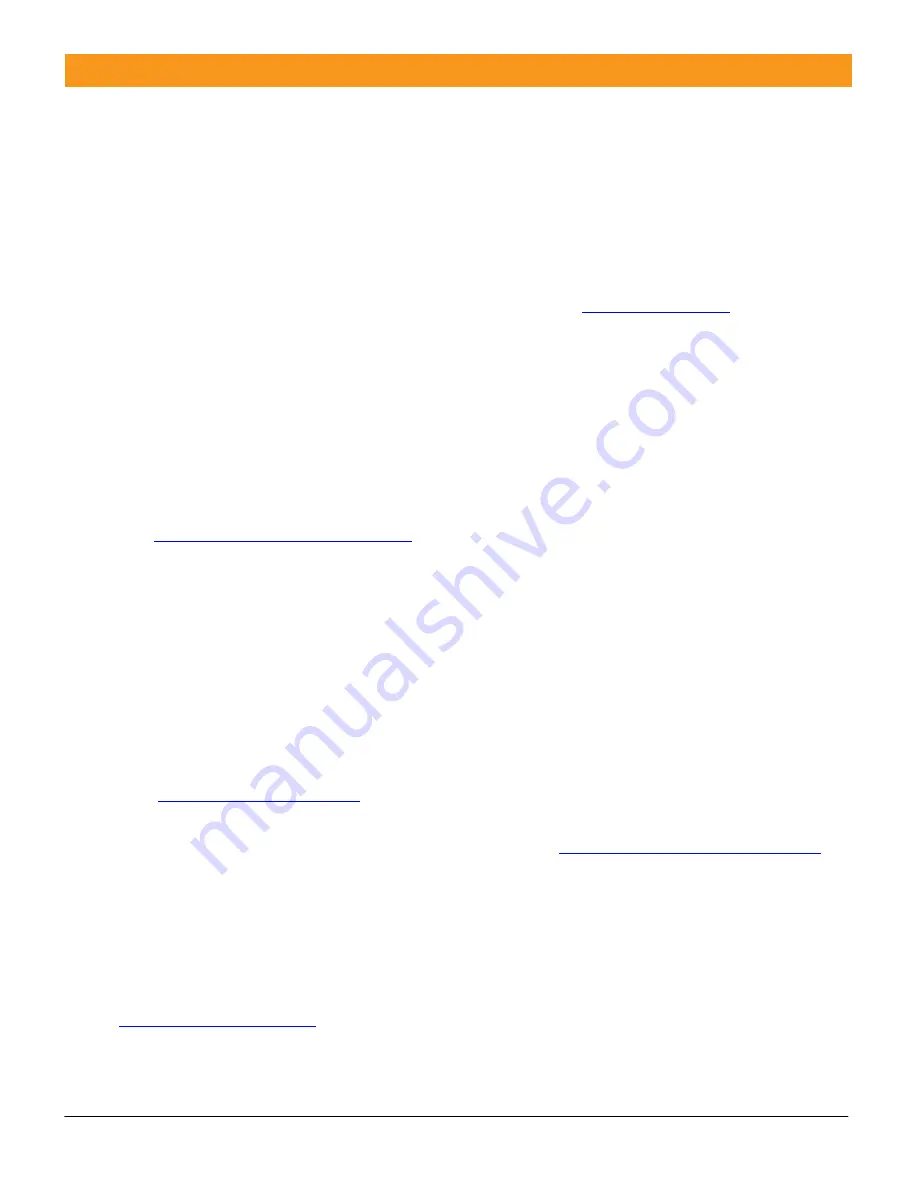
CarSense 303™ Operating Instructions
5
Document no.
10310104 Revision 1.8
11/1/2016
Operation (continued)
The prior illustrations indicate the areas that each axis will be most sensitive to. For most
applications, activate all three axes for the greatest sensitivity and maximum detection
distance.
For unique installation challenges, such as moving gates or cross traffic that fall within the
sensitive directions shown, turn off that axis to minimize the sensitivity from those
disturbances.
Note that the flat pack configuration allows for the best implementation of these settings.
The only known axis in the
probe configuration
will be the Y, as its orientation does not
change as the sensor is rotated about the cable end (see the
vertical installation
diagram).
To find the axis most affected by an unwanted disturbance when using the round probe
configuration, perform the following procedure:
1.
Calibrate the sensor with the disturbance removed.
2.
Move the disturbing object into position
3.
Select each axis individually, observing the ULTRAMETER™ display for each.
4.
Turn off the axis that causes the
lowest
number to appear due to the disturbance.
ULTRAMETER™ Sensitivity Display
The
ULTRAMETER™ sensitivity display
simplifies the installation process by displaying the
sensitivity setting required to detect a vehicle near the sensor. To use this feature, observe
the display while a vehicle is moving into position near the sensor module, note the
number displayed, then adjust the sensitivity setting (rotary switch) to the displayed
position.
During normal operation, when a vehicle is not on near the sensor, the display is blank.
The effects of cross-traffic interference can be observed on the display when the sensing
area is vacant.
Sensitivity Setting
The
10-position rotary switch
allows for precise adjustment of detection level. The
sensitivity level increases from position 0 thru 9 with position 0 being the lowest sensitivity.
Typical applications require a setting of 3 or 4. The
ULTRAMETER™ sensitivity display
simplifies the installation process by displaying the sensitivity setting required to detect a
vehicle near the sensor. To use this feature, observe the display while a vehicle is moving
into position near the sensor, note the number displayed, then adjust the sensitivity setting
(rotary switch) to the displayed position.
Sensor Calibration/Reset
Pressing the reset switch
calibrates the sensor to the local magnetic field. This must be
used whenever the sensor is moved from its position, and may be necessary if the sensor
is exposed to a strong magnetic field.














