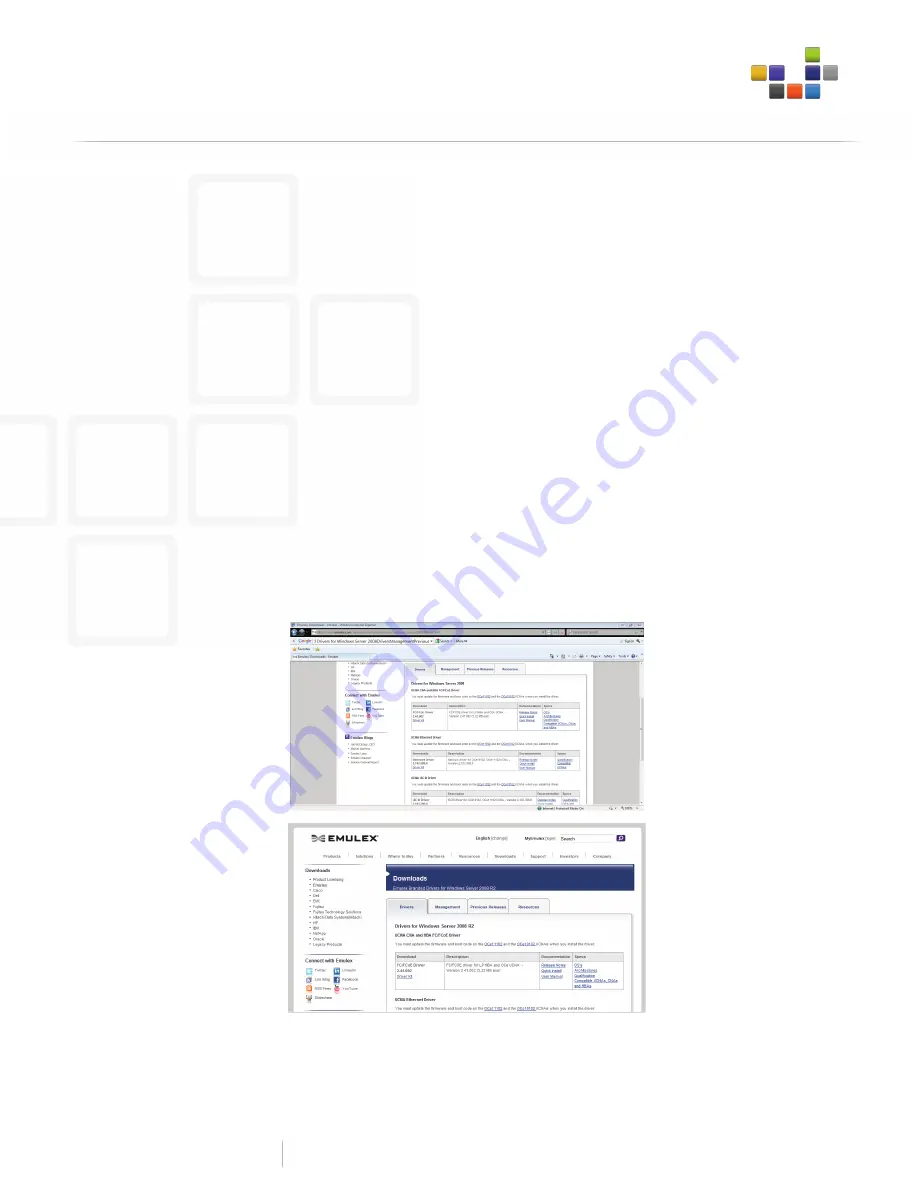
Emulex Whitepaper
Network Convergence with Emulex and Windows
6
Advanced Management Solutions
AutoPilot Installer
AutoPilot Installer supports a wide variety of installation options from a basic installation on the local server to customizable,
automated installations on both local and remote servers. The Storport Miniport User Manual provides details on all of the
options. All that is required for a basic installation on the local server is to download and run the distribution kits for the Storport
Miniport FC/FCoE driver, Ethernet driver and OneComand Manager.
Driver and Management Installation
The driver and OneCommand Manager installation begins on the
Emulex website
.
1. From the Emulex web site click on Downloads. This opens the Downloads page. For this example, select Emulex from the vendor list.
2. There are two options to locate the driver you need:
a. The first option is using the product number.
i. Select a product (e.g., OCe11102).
ii. The next screen will present three tabs—select the “Drivers” tab.
iii. Select the Windows Server 2008 operating system and the next screen will present the driver downloads (see Figure 5).
Note: There are separate downloads and installations required for the FC/FCoE driver, Ethernet driver and OneCommand
Manager. The latter is retrieved by clicking on the “Management” tab.
b. The second option is to select the OS (e.g., select Windows, then Windows 2008 R2). You will then be provided the
options you need for the driver installation (see Figure 6).
Note
—The FC and FCoE driver supports multiple generations of LightPulse Fibre Channel HBAs and OneConnect UCNAs.
The Emulex OneConnect UCNA driver package for Windows Server is the same for all of these adapters. This feature
streamlines the driver qualification process, protects previous investments and reduces TCO.
Figure 5
Emulex OCe11102
download page
Figure 6
Emulex Windows
Server 2008 R2
download page









