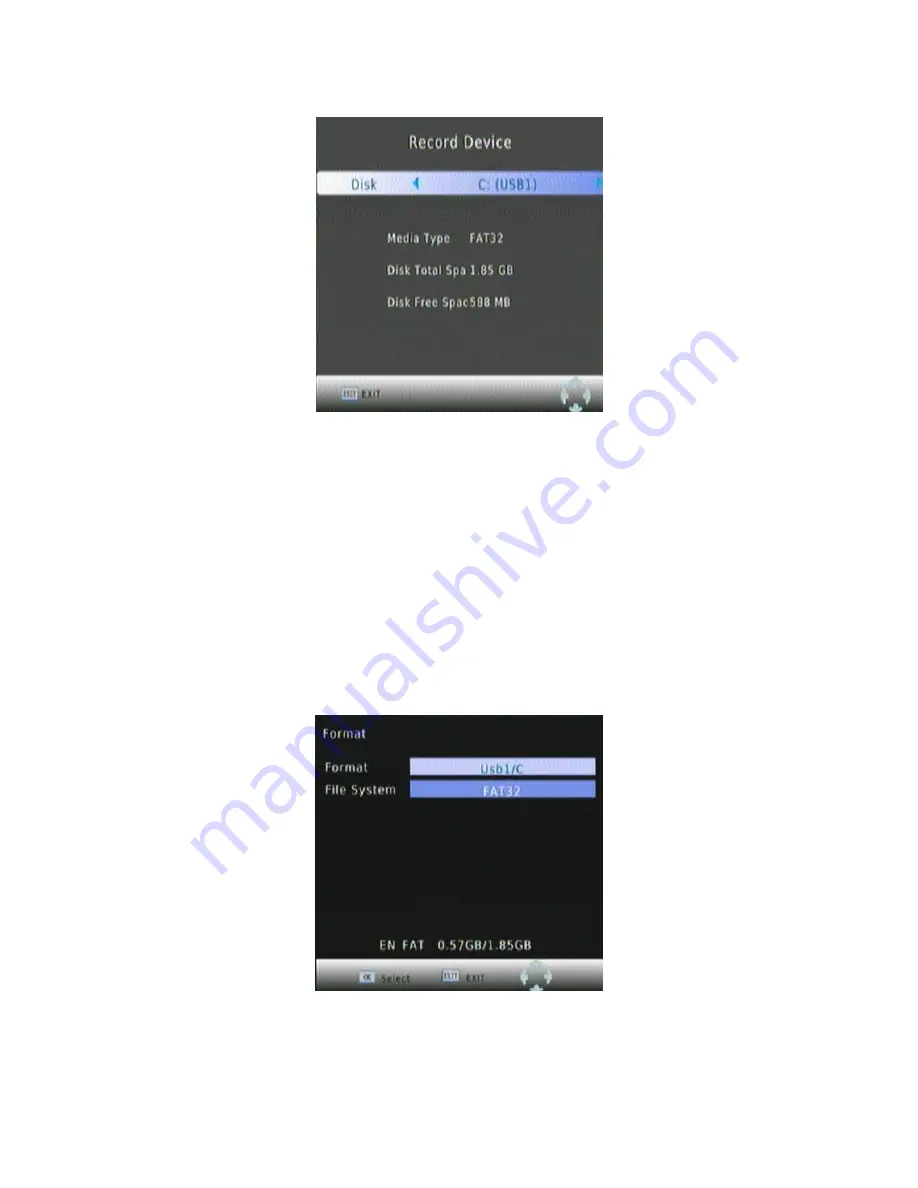
Recording device
(1) Press [CH-/CH+] key to move the cursor and press [OK] key to enter the “Record
Device” menu.
(2) Then press [VOL-/VOL+] key to choose the DISK.
(3) Press [EXIT] key to return to sub-menu.
Timeshift function
This function is only available when you connect USB storage to the player.
Press [Red] to start the timeshift, then press [Stop] to stop the recording.
Format
(1) Press [CH-/CH+] key to move the cursor and
(2) Press [OK] key to enter the “Format” then
(3) Press [VOL-/VOL+] key to choose the Format
(4) Press [Exit] key to return sub-menu.
Содержание Movie Cube N150H
Страница 1: ...Movie Cube N150H User s Manual v1 0 ...

















