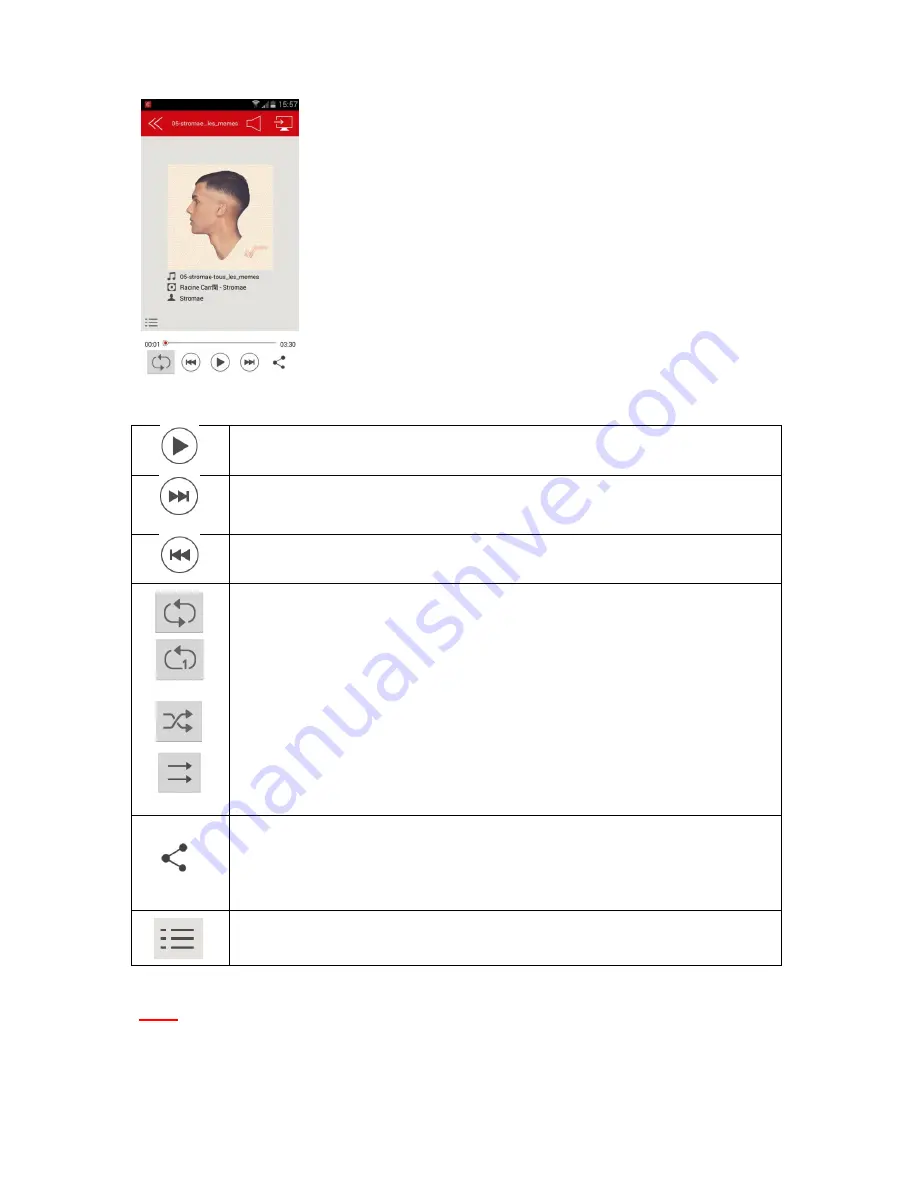
10
Note:
You can exit the Music Player Interface at any time and will continue to play the music or
audio file in the background.
Play / Pause button
Forward button
Backward button
Repeat all songs
Note: Click on this icon to select the other functions below
Repeat current song
Shuffle mode
Play current playlist and then stop
Share button:
Facebook: Share on Facebook
Email: Send by email
Favorite: Add to “My Favorites”
Other songs in the file
Содержание Connect
Страница 1: ...USER GUIDE FOR ANDROID DEVICES Compatibility Android 2 3 or higher ...
Страница 21: ...21 Admin password setting Enter the password and confirm it Then save ...
Страница 26: ...26 Enter you ID and password Allow the Wi Fi HDD to be connected to you DropBox You are now connected ...
Страница 29: ...29 ...
Страница 30: ...30 ...











































