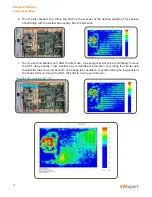78
13. Click the “Upload New Image” button, then click “OK” in the message box and wait for the following
screen:
14. Click “Close This Window” button.
15. Verify the correct version by refreshing the FW upgrade page as done in steps 2 and 8, then verify
the versions of both the A5 and the M4 images:
16. Restart the unit by turning off the power completely then turning on.
You have just upgraded your ERX+ | EHX+ firmware.
EMxpert Software
Appendix - How to Update Firmware
Содержание EMxpert EHX+
Страница 1: ...EMxpert ERX EHX User Manual v5 0 8 10 1 8 0 9 ...
Страница 84: ...84 Notes EMxpert Software Notes ...