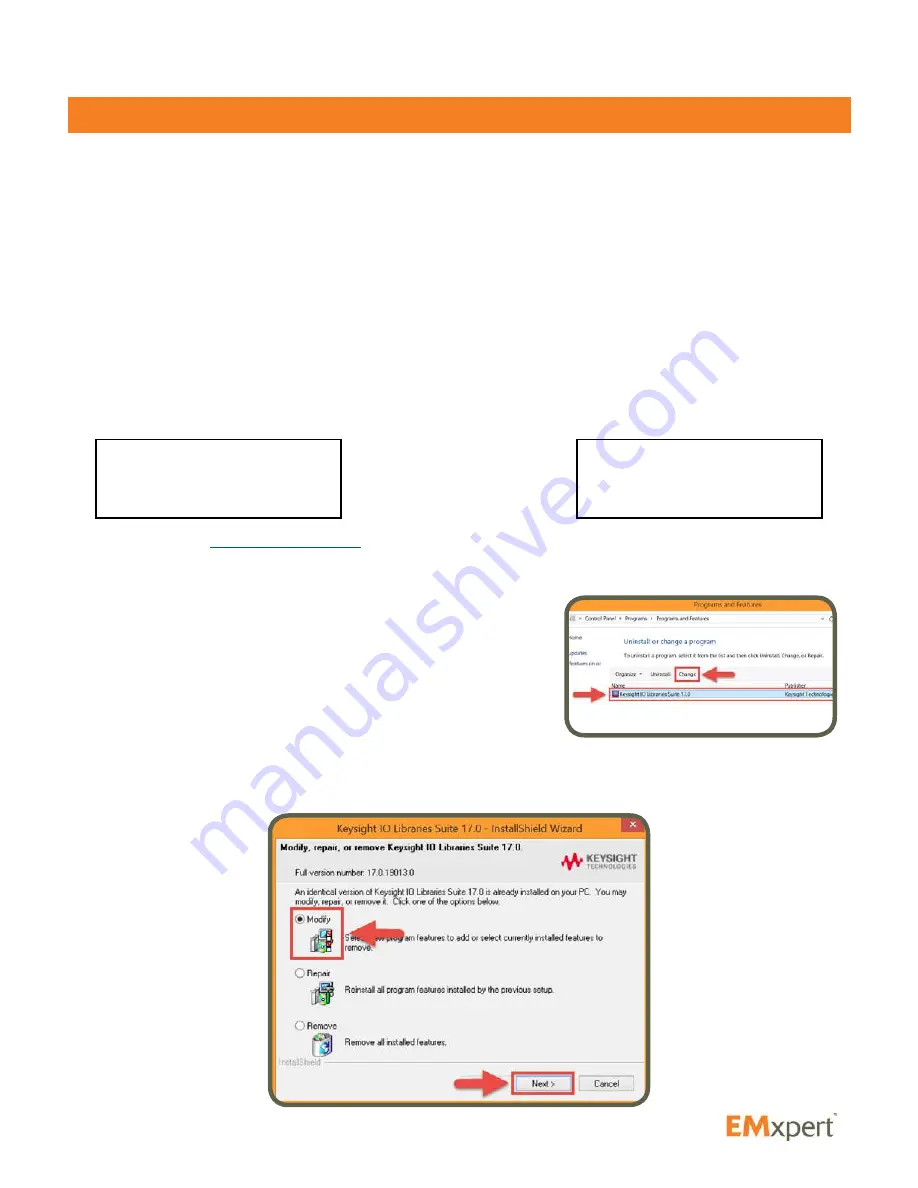
25
External Spectrum Analyzer Setup for EHX
Attention:
An ethernet cross-over cable (static IP must be set for PC and the analyzer) or USB cable can
be used for the PC and spectrum analyzer connection.
USB Connection
If the PC and spectrum analyzer are connected via USB cable skip to Step 2
LAN Connection
Step 1 - Spectrum Analyzer Setup
•
In order to have an automated connection to the spectrum analyzer, the IP address of the analyzer
must be set at 172.16.1.148 and the PC’s at 172.16.1.99. If for some reason another IP address
needs to be used then please make the following change to ‘EMxpert.ini’ in the directory where
EMxpert.exe is: C:\Program Files (x86)\EMSCAN Corporation\EMxpert 5
Open this file by using notepad; there is the following section at the end:
•
Please check
Technical Bulletin #9
if you have a Keysight spectrum analyzer.
Step 2 - PC Setup
•
Several visa libraries may already be installed on the PC.
Ensure that Keysight Connection Expert is set as primary
VISA
•
Go to Control Panel and double click Add or Remove Programs
•
Select Keysight IO Libraries Suite and click Change
•
Select Modify and click Next
Getting Started
External Spectrum Analyzer Setup for EHX
[EMxpert Info]
Spectrum Analyzer Detecting = 1
Scanner Detecting = 1
Just change into:
[EMxpert Info]
Spectrum Analyzer Detecting = 0
Scanner Detecting = 1
Содержание EMxpert EHX
Страница 1: ...EMxpert EHX User Manual ...
Страница 18: ...18 5 Select I Agree and click Next 6 Below screen will be displayed Getting Started Software Installation ...
Страница 21: ...21 12 Select Agree and click Next 13 Select Typical and click Next Getting Started Software Installation ...
Страница 71: ...71 EMxpert Software Spatial Blind Spot Reduction ...
Страница 85: ...85 Notes EMxpert Software Notes ...






























