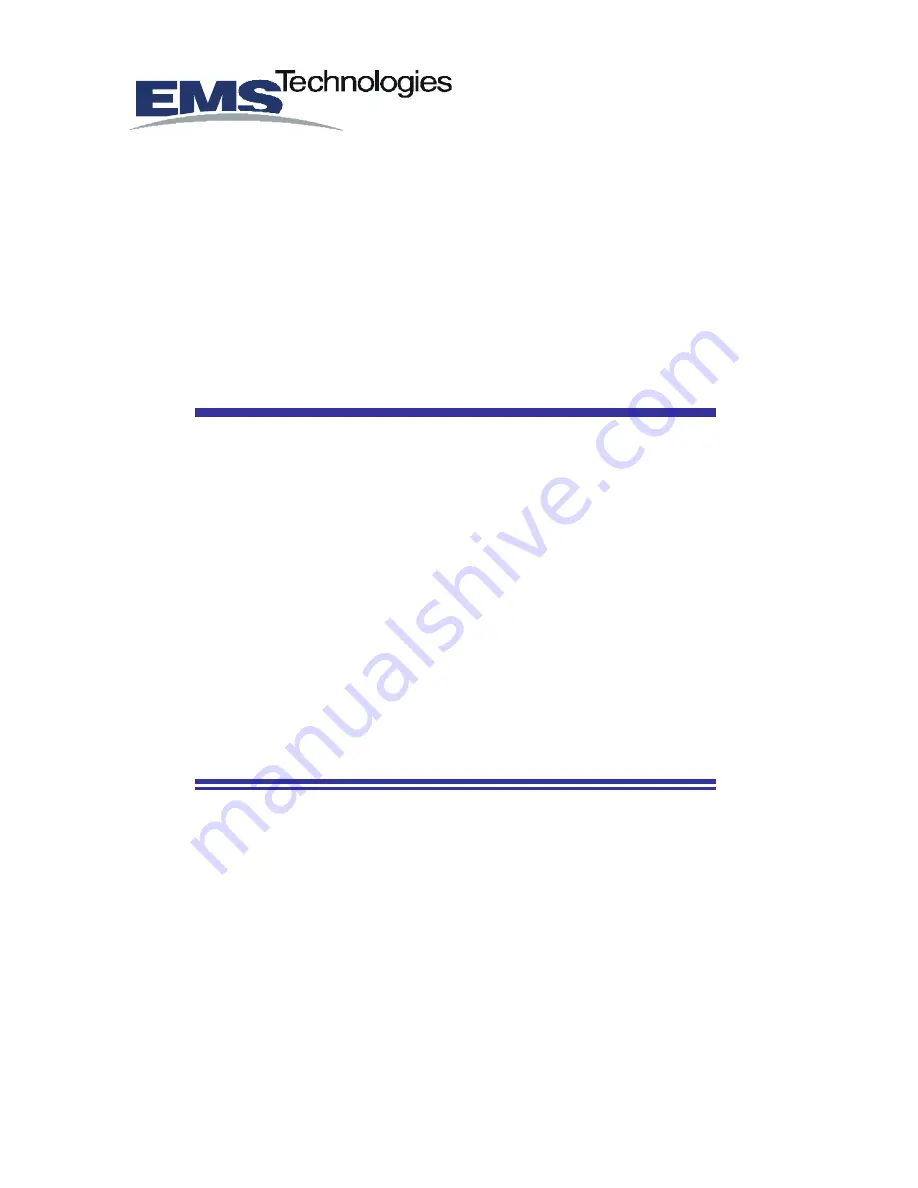
CONFIDENTIALITY STATEMENT
This document contains information that is private and Confidential, and is supplied on the express condition that it is not to be
used for any purpose other than the purpose for which it was issued, nor is it to be copied or communicated in whole or in part, to
any third party other than the recipient organization, without the prior written permission of EMS Technologies Canada, Ltd.
Copyright © EMS Technologies Canada, Ltd.
HSD
Aeronautical Transceivers
User's Guide
















