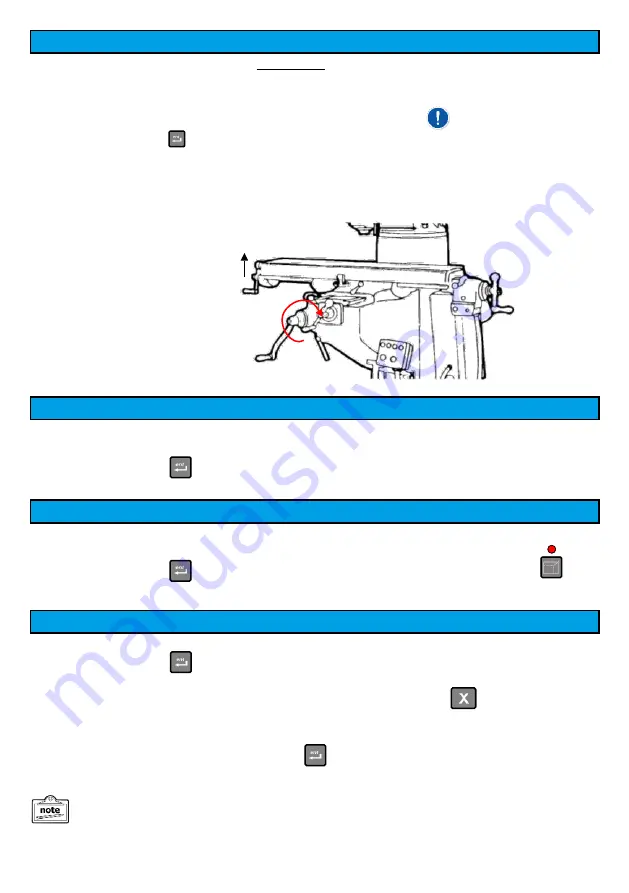
Function:
Used to set the DRO resolution to that of the connected scales.
Operation:
Press the key to enter the function. The axes windows will display their
current resolution settings.
Press the axis key for the axis you want to change. e.g.
This will toggle through the available options against that axis:
Options are: 0.001, 0.005, 0.010mm
When set as required press the key to return to the main setup menu
Display shows: “RESOLUTE”
Default: 0.005
Function:
Used for mould making this setting enables/disables the DRO automatic
Shrink compensation function.
Operation:
Press the key to toggle between “SRK. OFF” and “SRK. ON”
LED Shows function
is enabled
Display shows: “SRK. OFF” / “SRK. ON”
Default: “SRK. OFF”
Function:
This function is used to reset the DRO to its factory default settings.
Any changes made will be lost and need to be re-entered.
Operation:
Press the key
Wait until “CLR OK” is displayed
Display shows: “ALL CLR”
Function:
This function is used on
2-axes Mill
DRO’s by the Inclined machining and Arc
contouring functions to simulate a Z-axis input by calibrating the DRO to the
resolution and turns of the Knee axis dial.
Operation:
Press the key
The message display will show “ENTR PPM”
Enter the distance moved by the Z-axis for one complete turn of the Z-axis
handle.
Display shows: “Z DIAL”
Default: 2.500
Measure the movement of the
table for one complete rotation
of the Z-axis handle.
Setup parameters are saved as you enter them. If you do make an error or wish to to change them you can
go back and so so at any time.
If your 2-axes Mill only has a Quill,
and not a Knee, then set this as a
large number greater than the
Quill total travel.
- 5 -
Содержание EM250 Series
Страница 2: ......






















