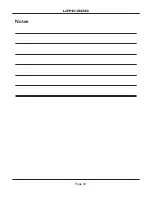Page 26
UMC-200
Menu : Setup : Features
OSD Depth; allows you to configure the transparency of the on-screen display (OSD)
Status Pop Up; allows you to enable or disable the on-screen status popup
(the little on-screen box that shows inputs, modes, and sample rates).
HDMI CEC Control; enables HDMI CEC control in the UMC-200.
HDMI Audio Out; allows you to configure whether audio is sent out of the HDMI output or
processed by the UMC-200.
Standby Video; allows you to enable or disable Video On Standby Mode.
Menu : Setup : Load Default
Allows you to wipe all settings in the UMC-200, resetting the UMC-200 to its factory
defaults.
WARNING: Once you select Load Defaults, and press Enter to accept your choice,
all user settings and EmoQ configuration stored in the UMC-200 will be lost.
Menu : Setup : Version
Allows you to view the versions of the Main CPU Firmware and Bluetooth Device Firmware
currently residing in your UMC-200
.
Содержание UMC-200
Страница 1: ...umc 200 7 1 Home Theater Preamp Surround Processor User Manual umc 200...
Страница 2: ......
Страница 37: ...Page 32 UMC 200 Notes...
Страница 38: ......