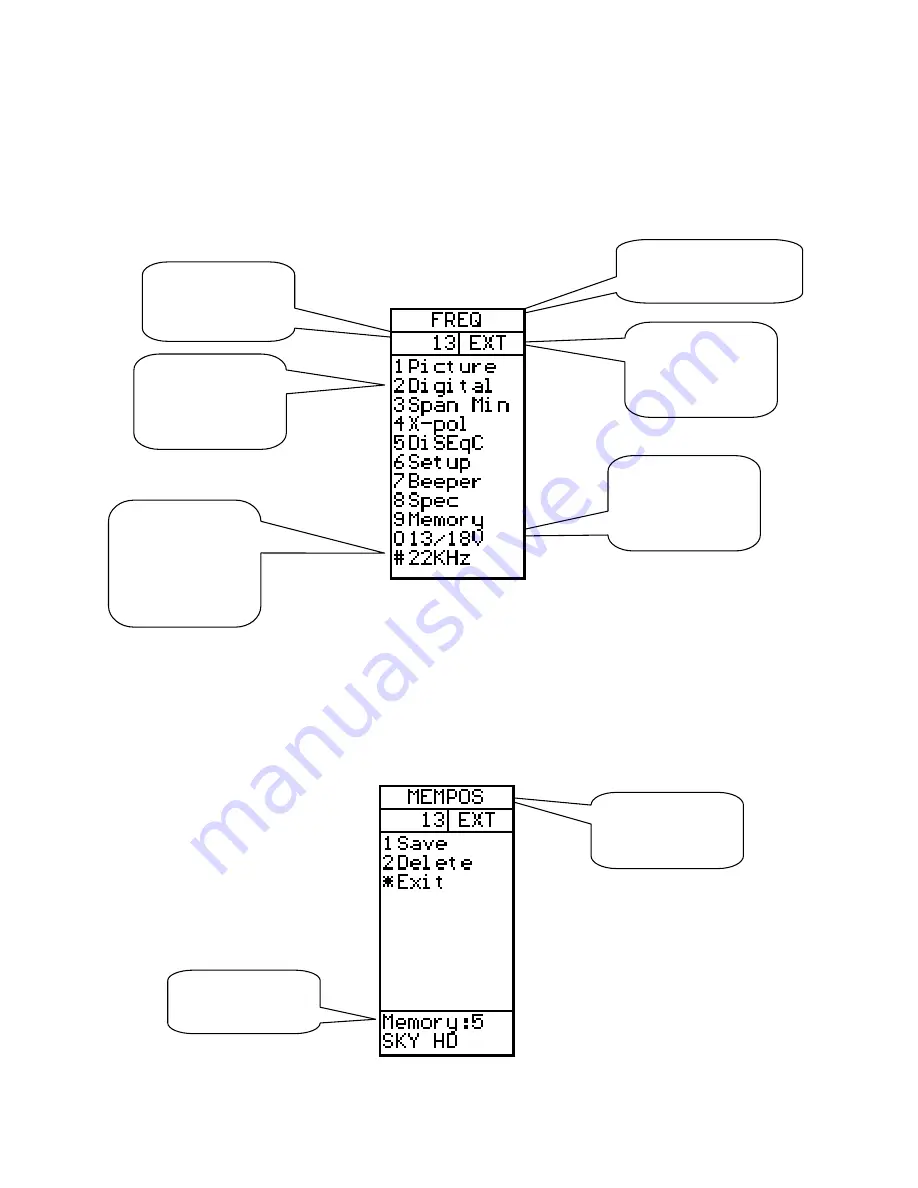
8
LCD
The LCD window shows the current functions available using the keypad or remote. For
each function, the keypad number is shown to the left. Also shown is the current status of
the LNB, the knob operation mode, and the battery/external power. Shown below is the
LCD display in the Spectrum mode.
When the operation can use a memory location, the lower portion of the LCD shows the
current memory selection. For this case, the knob is used to change the memory position
number that the ‘Save’ will use.
Turning the knob will
adjust frequency
Battery state or
power supply
connected
LNB power 13V
or 18V
Switch the LNB
13V/18V using
the keypad ‘0’
Switch the LNB
22kHz signal on
or off using the
keypad ‘#’
Enter Digital
Mode using the
keypad ‘2’
Memory position
and name
Turning the knob
will select the
memory location









































