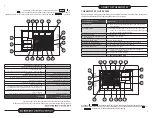1
2
Installer’s Menu #
(Hold Menu
3
Seconds)
Description
Default Setting
(flashing icons)
Settings
(
Press or )
30
Heat Cycle Rate
(how often
the heat will turn on)
MEd
SLO – slow
MEd – medium
FAS – fast
32
Aux Cycle Rate
(how often the
auxiliary heat will turn on)
MEd
SLO – slow
MEd – medium
FAS – fast
35
Cool Cycle Rate
(how often
the cooling will turn on)
MEd
SLO – slow
MEd – medium
FAS – fast
50
Compressor Lockout
(protects the compressor
from short cycling)
OFF
On
–
5
minute delay
OFF
– no delay
60
Duel Fuel Logic
(turn On when using
gas as the auxiliary heat source)
OFF
On- gas auxiliary heat
OFF- electric auxiliary heat
65
Maximum Heat Limit
(maximum set point for heat mode)
99
47
to
99
66
Minimum Cool Limit
(minimum set point for cool mode)
45
45
to
97
74
Schedule Type
(set as either
7
-Day,
5-1-1
Day or Non-Programmable)
5
7
– 7
Day
5
– 5-1-1
Day
0
– Non Programmable
76
Early Start
(starts heating or
cooling early so your programmed
temperature is reached by the
programmed time)
OFF
On
– start early
OFF
– start at program
period time
(Installer Menu continued on next page)
3
INSTALLER MENU
To access the INSTALLER’S MENU set the system switch to the OFF position and then press and
hold the temperature and buttons for
3
seconds. The display will show item
30
in the table
below. Use the temperature and buttons by pressing them simultaneously to navigate
through menu items. Press or
to change a menu setting.
1.)
W
2
/E Jumper Wire
This thermostat electrically connect the W
2
and E terminals so that you do not need to do
this with a jumper wire. If your system has separate W
2
and E wires, clip the W
2
/E jumper
located on the back of the thermostat. This will isolate both terminals so they can be used
independently.
2.
) O/B Terminal Switch
The O/B switch on this thermostat is factory set to the
O
position. This will accommodate
the majority of heat pump applications, which require the changeover relay to be
energized in
Cool
. If the heat pump being installed requires a
B
terminal to energize the
changeover relay in
Heat
, the O/B switch must be moved to the
B
position.
Battery Location
Premium AA alkaline batteries
are required when C-wire is
not available. When C-wire is
available, the batteries provide
a back-up source of power (this
will maintain the clock in the
event of a power outage).
1
2
3
MENU DE L’IN
STALLA
TEUR
Pou
r accéder au MENU DE L
’INSTAL
LATEUR, place
z le sé
lecteur du système
à la position OFF
(arrêt), pu
is enfoncez et tenez les boutons de
température
et
pendant
3
seconde
s. L’affiche
ur
indique l’
article
30
dans le tableau ci-dessous. Enfoncez simultané
ment les boutons
et
pour
naviguer entre les articles au me
nu. Enfoncez
ou
pour changer le ré
glage d’un article du menu
.
Num. de menu
d’installateur
(enfoncez Menu
3
secondes)
Description
Réglage par
défaut
(icônes clignotantes)
Réglages
(appuyez sur
ou
)
30
Vitesse du cycle de chauffage
(à quelle
fréquence le chauffage s’activera)
MEd
SLO – lent
MEd – moyen
FAS – rapide
32
Vitesse du chauffage auxiliaire
(à quelle
fréquence le chauffage auxiliaire s’activera)
MEd
SLO – lent
MEd – moyen
FAS – rapide
35
Vitesse du cycle de climatisation
(à quelle
fréquence la climatisation s’activera)
MEd
SLO – lent
MEd – moyen
FAS – rapide
50
Verrouillage du compresseur
(protège le compresseur contre les cycles
trop courts)
OFF
On
–
délai
de 5 minutes
OFF
– aucun délai
60
Programme bi-carburant
(activez si le
gaz est la source de chauffage auxiliaire)
OFF
On –
chauffage auxiliaire au gaz
OFF –
chauffage auxiliaire
électrique
65
Temp. de chauffage maximale
(point de consigne maximal pour le
chauffage)
99
47
à
99
66
Temp. de climatisation minimale
(point de consigne minimal pour la
climatisation)
45
45
à
97
74
Type d’horaire
(réglez soit à
7
jours,
5-1-1
jours ou non programmable)
5
7
– 7
jours
5
– 5-1-1
jours
0
– non programmable
76
Démarrage anticipé
(commence le
chauffage ou la climatisation à l’avance
pour que la température programmée soit
atteinte à l’heure programmée)
OFF
On
– démarrage anticipé
OFF
– démarrage à l’heure
(suite du Menu de l’installateur à la page suivante)
1.)
Fil de cavalier
W
2
/E
Ce thermostat connecte électriquement les bornes W
2
et E de façon que cette opération ne soit
pas nécessaire avec un cavalier. Si votre système a des fils
W
2
et E séparés, coupez le cavalier W
2
/E
situé à l’arrière du thermostat.
Cela isolera les deux bornes de façon qu’elles puissent être utilisées
indépendamment.
2.
)
Sélecteur de borne O/B
Le sélecteur O/B sur ce thermostat est réglé en usine à la position
O
. Cela conviendra à la majorité
des applications de thermopompe, qui exigent que le relais de permutation soit énergisé en
mode
Cool
(climatisation
). Si la thermopompe installée exige qu’une borne
B
énergise le relais de
permutation en mode
Heat
(chauffage
), le sélecteur O/B doit être réglé à la position
B
.
Emplacement des piles
Des piles AA de qualité sont
requises lorsqu’un fil commun
n’est pas disponible. Lorsqu’il est
disponible, les piles offrent alors
une source auxiliaire d’alimentation
(qui permettra de garder l’heure
active en cas de panne d’électricité
).