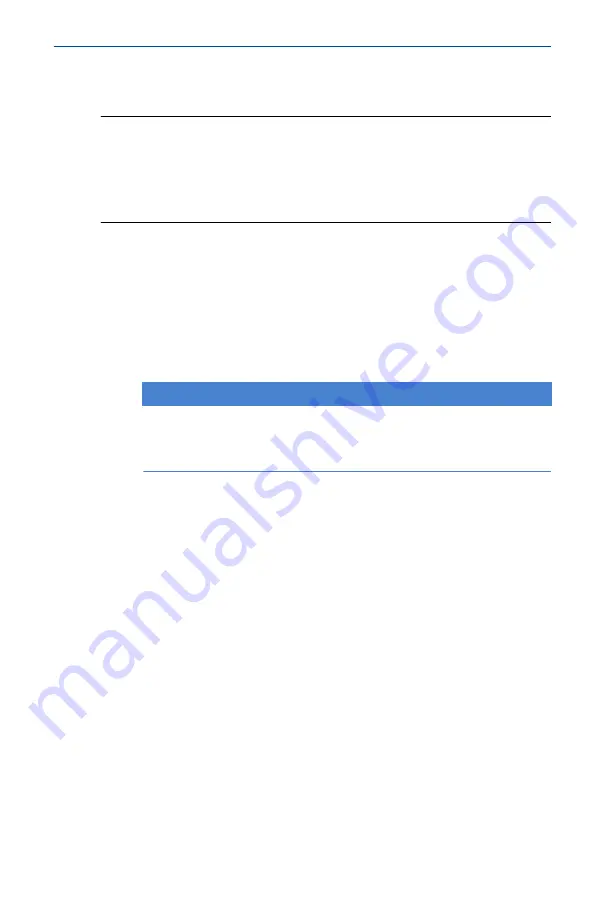
4
Optional: Normal range indication option
Important
•
The stickers are intended to be installed on the dial only and should not be
applied on the inside or outside of the housing cover.
•
Stickers should be applied in an environment where the ambient
temperature is above 50°F (10°C)
Procedure
1. Modify each of the stickers to desired size.
2. Remove housing cover.
3. Slide ON/OFF switch to the OFF position and wait for the LED to stop
flashing.
4. Gently move the needle in the clockwise direction until it is pointing at
the red X.
NOTICE
Equipment Damage
Use caution as the electronics assembly is connected to the needle.
5. Remove any debris on the dial, so it does not become trapped under
the sticker.
6. Peel back the white paper backing of the sticker.
7. Slowly lower the sticker onto the surface of the dial in the desired
location and rub it in place firmly. Repeat steps
until
desired indication locations are set.
Moving the sticker after initial contact is not recommended as this
decreases the amount of adhesive on the back of the sticker.
8. Slide ON/OFF switch to the ON position.
9. Replace housing cover.
February 2019
Quick Start Guide
Quick Start Guide
7




















