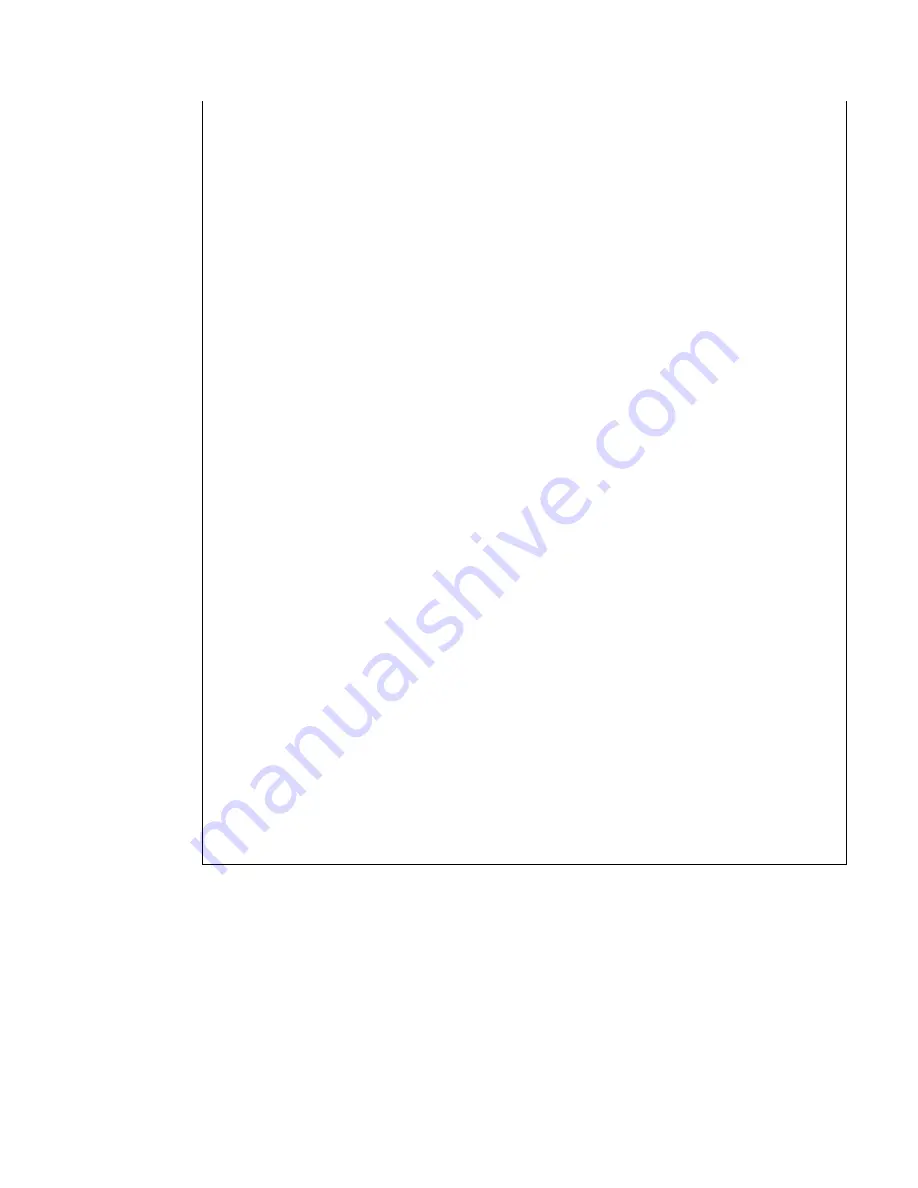
PACEdge User Manual
Section 9
GFK-3178B
Nov 2020
Troubleshooting
31
mages/aes-daemon
emerson-chronograf chronograf 1.8.4 79e2dabfc384 193.8 MB
emerson-grafana grafana/grafana 7.1.1 8df10701ce62 179.6 MB
emerson-influxdb influxdb 1.8.1 376a04c5c7e5 304 MB
emerson-mqtt eclipse-mosquitto 1.6.10 e19bf2a13315 6.765 MB
emerson-mqtt- eclipse-mosquitto 1.6.10 e19bf2a13315 6.765 MB
internal-ipc
emerson-mysql mariadb 10.5.4 8075b7694a2d 407.2 MB
emerson-nginx nginx 1.19.1 08393e824c32 132.5 MB
emerson-nodered emerson-node-red 1.1.2-12 416d148d4f7d 590.5 MB
emerson-php php fpm 1e915dc40edc 405.2 MB
emerson-portainer portainer/portainer 1.24.1 62771b0b9b09 79.14 MB
emerson-traefik traefik v2.2 c6e6fde07226 78.41 MB
emerson-node-red : OK
nodered/node-red : OK
portainer/portainer : OK
traefik : OK
grafana/grafana : OK
chronograf : OK
nginx : OK
influxdb : OK
eclipse-mosquitto : OK
mariadb : OK
Check if if all docker-compose images are available
Check if the containers are running
emerson-nodered : OK
emerson-portainer : OK
emerson-traefik : OK
emerson-grafana : OK
emerson-nginx : OK
emerson-chronograf : OK
emerson-mysql : OK
emerson-mqtt : OK
emerson-mqtt-internal-ipc : OK
emerson-influxdb : OK
Check if Cockpit is started and running
cockpit.socket : OK
Check if node-red palettes are installed correctly
To be done ...
Check if WEB-interfaces are accessible
/nodered/ 1880: OK
/grafana/ 3000: OK
/chronograf/ 8888: OK
/portainer/ 9000: OK
:9090/cockpites/ 9090: OK
/emerson/eula.html 9999: OK
Number of errors 0
OK
“
Number of errors 0
” indicates the full success of the installation.
10.3
Docker Commands
PACEdge is heavily based on Docker and Docker application images. Docker is a kind of lightweight
virtualization allowing to group applications together in a protected self-contained environment
within the Linux operating system. Setting up and configuring such a set of applications is a
complex task whose description is beyond the scope of this document. Fortunately, this
arrangement is already mastered by PACEdge and you only need some commands to manage
PACEdge.
PACEdge uses “docker
-
compose” to start
and configure the set of PACEdge applications. The

















