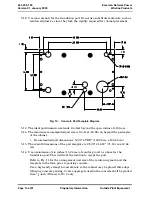Emerson Network Power
Wireline Products
631-205-105
Version 01, January 2009
Page 20 of 21
Proprietary Information
Outside Plant Equipment
9. MAINTENANCE
9.1 Optional Battery Chamber Filter Screen Maintenance
Components:
— Filter screen (F1002729)
Step 1:
Remove the #10 nuts securing the filter screen to the access panel
(Fig. 16). Remove the filter screen. Set the nuts and access panel safely
aside for later replacement.
Step 2:
If compressed air is available, use it to blow off dust and dirt from the
filter screen.
Step 3:
Prepare a solution of warm water and mild detergent (DO NOT USE
SOLVENTS!). Gently scrub the filter screen with a soft brush. Set is
safely aside to dry.
Step 4:
When the filter screen is dry, replace it onto the access panel using the
#10 nuts removed previously.
Step 5:
Replace the access panel back onto the base module.
Figure 16 : Filter Screen and Mounting Hardware