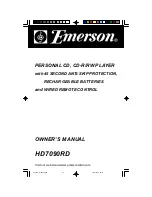11
REPEAT PLAYBACK
To repeat a single track:
1.) Press PLAY/PAUSE
button to begin playback.
2.) When playback begins press SKIP Forward
or SKIP Reverse
button to
select the desired track.
3.) Press the MODE button once until the Repeat 1 “
” indicator appears in
the display. The selected track will be repeated indefinitely.
To repeat the entire disc:
1.) Press PLAY/PAUSE
button to begin playback.
2.) When playback begins press the MODE
button twice until the Repeat All “
”
indicator appears in the display. The entire
disc will be repeated indefinitely.
To cancel repeat playback:
• Press the STOP button, or;
• Press the MODE button until no special mode indicators appear in the display.
HD7090_ib072902.p65
29/7/2002, 18:33
11