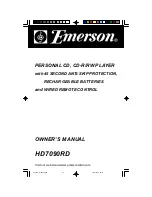10
8.) When all tracks have been played the player stops and the display again
shows the total tracks and playing time on the disc. After approximately 30
seconds the power shuts off and the display goes blank.
9.) To stop playback before the disc ends press the STOP button at any time.
Press the STOP button again to shut the power off immediately. Slide the
CD Door OPEN switch to the right to open the door and remove your disc.
Close the CD Door and return your disc to its protective storage case.
10.) Set the HOLD switch to ‘ON’ position to
deactivate all control buttons on main unit.
‘HOLD’ indicator appears in display.
PAUSE CONTROL
Press the PLAY/PAUSE
button during
playback to pause momentarily. The sound stops,
the track and the time display flashes but the disc
continues to spin. Press the PLAY/PAUSE
button again to cancel pause and resume
playback. The sound returns and the display stops flashing.
SKIP/SEARCH CONTROLS
To skip forward or backward to another track during playback press the SKIP
Forward
or SKIP Reverse
buttons repeatedly until the desired track number
appears in the display. Playback will begin on the desired rack.
To search forward or backward within a track to locate a specific musical passage
press and hold either the SKIP Forward
or SKIP Reverse
buttons. The
player moves forward or backward at high speed. When you reach the desired
point in the track, release the buttons and normal playback resumes.
HD7090_ib072902.p65
29/7/2002, 18:33
10