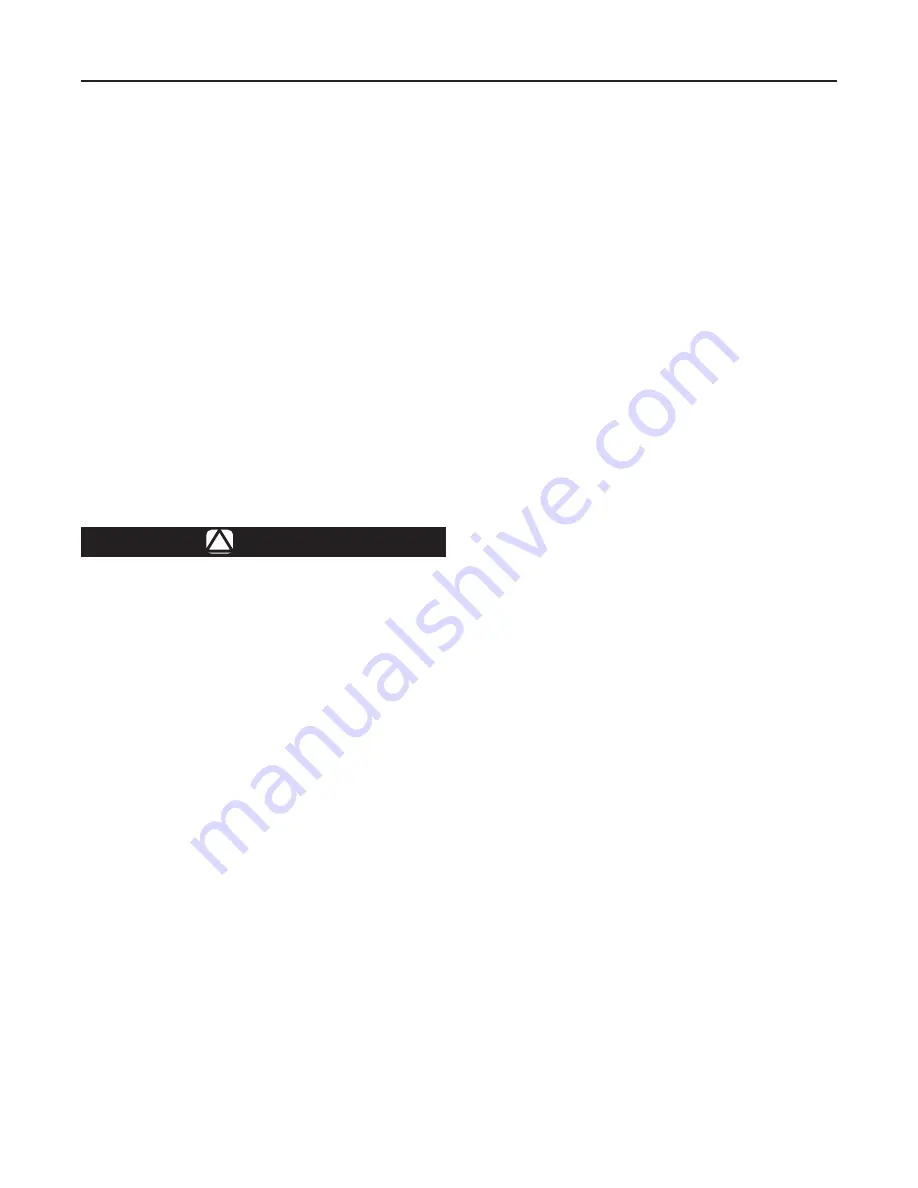
!
9
Type 1190
WARNING
stem, pushing on the fitting if necessary to provide
sufficient stem thread exposure. To maintain
clearance for indicator part installation, draw up the
spring seat (key 28) by turning the hex nut down on
the stem until the threads bottom.
11.
Install the indicator fitting (key 5) with attached parts
into the body flange (key 2). Back off the hex nut
(key 8) until the spring (key 9) completely closes the
valve plug (key 16) against the port seal (key 12) and
upper seal (key 15), as indicated by stem threads
showing between this nut and the fitting.
12. Hold the indicator scale (key 18) against the
fitting with the scale base resting against the
shoulder of the fitting and turn the flanged
indicator nut (key 22) until its flange is aligned
with the bottom scale marking. Then lock both
nuts against each other, and install the indicator
scale and protector (key 19).
Type T205P Pilot
Key numbers are referenced in Figure 8.
To avoid personal injury resulting from
sudden release of pressure, isolate the
pilot from all pressure and cautiously
release trapped pressure from the
pilot, supply and main regulator before
attempting disassembly.
Body Area
This procedure is for gaining access to the disk
assembly, orifice and body seal O-ring.
1. Remove the two cap screws (key 2) and separate
the lower casing assembly (key 4) from the body
(key 1).
2. Remove and inspect the body seal O-ring (key 11)
and the backup ring (key 49).
3.
Inspect and replace the orifice (key 5) if necessary.
Protect the orifice seating surface during disassembly
and assembly. Sparingly lubricate the threads of the
orifice with a good grade of grease and install with
340 to 470 in-lbs / 38.5 to 53.1 N•m of torque.
4. To replace the disk assembly (key 13) or the throat
seal O-ring (key 31), remove the cotter pin (key 15).
5. To inspect the throat seal O-ring (key 31), remove
the machine screw (key 34). Replace if necessary
and reassemble.
6. Install the disk assembly (key 13) and secure it with
the cotter pin (key 15).
7. Place the backup ring (key 49) into the body
(key 1). Then place the body seal O-ring (key 11)
into the body.
8. Place the lower casing assembly (key 4) on the
body (key 1) and secure it with the cap screws
(key 2).
Diaphragm and Spring Case Area
This procedure is for gaining access to the spring,
diaphragm, lever assembly and stem.
To Change the Control Spring:
For internal flat circular adjusting screw:
1. Remove the adjusting screw (key 35).
2. Take out the control spring and replace with the
desired spring.
3. Reinstall the adjusting screw.
4. Adjust the outlet pressure to the desired control
pressure setting. Use a 1 in. / 25 mm hex rod
or flat screwdriver to turn the adjusting screw
(key 35) either clockwise to increase outlet
pressure or counterclockwise to decrease outlet
pressure. The regulator will go into immediate
operation. To ensure correct operation, always use
a pressure gauge to monitor the tank blanketing
pressure when making adjustments.
5. After making the adjustment, replace the closing cap
gasket (key 25) and install the closing cap (key 22).
Change the stamped spring range on the nameplate.
For external square head adjusting screw:
1. Remove the adjusting screw (key 35) and locknut
(key 20).
2. Remove the closing cap (key 22), closing cap
gasket (key 25) and upper spring seat (key 19).
3. Take out the control spring and replace with the
desired spring.
4. Reinstall the upper spring seat, closing cap
gasket, closing cap, locknut and adjusting screw.
5. Adjust the outlet pressure to the desired control
pressure setting. Turn the adjusting screw
(key 35) either clockwise to increase outlet
pressure or counterclockwise to decrease outlet
pressure. Always use pressure gauge to monitor
the tank blanketing gas pressure when making
adjustments. After making the adjustment, tighten
the locknut (key 20).
6. Change the stamped spring range on the nameplate.
























