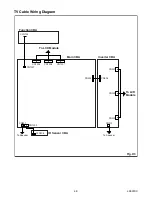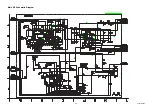6-1
L3103INT
HOW TO INITIALIZE THE LCD TELEVISION
How to initialize the LCD television:
1. Turn the power on. (Use main power on the TV
unit.)
2. To enter the service mode, press [SLEEP] button
on the service remote control unit.
- To cancel the service mode, press [POWER]
button on the remote control.
3. To initialize the LCD television, press [DISPLAY]
button on the remote control unit.
4. Confirm "FF" indication on the upper right of the
screen.
Содержание EWL20S5
Страница 27: ...8 3 Main 1 5 Schematic Diagram L2601SCM1 ...
Страница 28: ...8 4 L2601SCM2 Main 2 5 Schematic Diagram ...
Страница 29: ...8 5 Main 3 5 Schematic Diagram L2601SCM3 ...
Страница 30: ...8 6 L2601SCM4 Main 4 5 Schematic Diagram ...
Страница 32: ...8 8 L2601SCF Function Schematic Diagram ...
Страница 33: ...8 9 L2601SCIR IR Sensor Schematic Diagram ...
Страница 34: ...8 10 L2601SCI Inverter Schematic Diagram ...
Страница 38: ...8 14 Inverter CBA Top View BL2500F01021 Inverter CBA Bottom View ...
Страница 52: ...EWL20S5 L2601UB 2006 05 29 ...