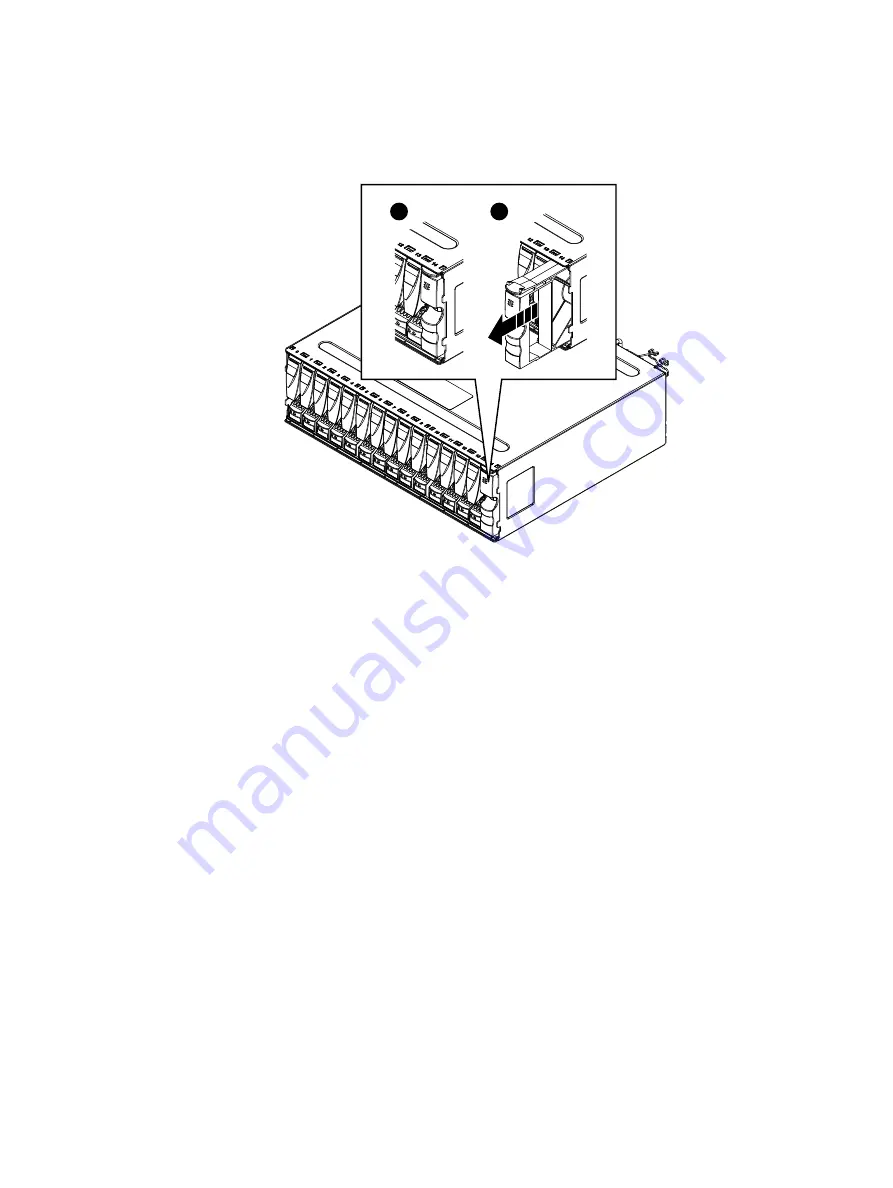
2. Grasp the disk filler with you thumb in the cutout on the front of the filler and your
finger on the top of the filler and pull the module from the slot.
Figure 26 Removing a disk filler module
1
2
CL5283
Installing a disk filler
Procedure
1. Hold the disk filler with you thumb in the cutout on the front of the filler and your
finger on the top of the filler.
2. Push the disk filler module all the way into the slot.
CloudBoost Disk Array Expansion Replacement
Transferring disks and disk filler modules
49
Содержание CloudBoost 100
Страница 1: ...EMC CloudBoost 100 Version 2 0 Hardware Component Replacement Guide P N 302 002 471 REV 02 ...
Страница 6: ...FIGURES 6 EMC CloudBoost 100 2 0 Hardware Component Replacement Guide ...
Страница 8: ...TABLES 8 EMC CloudBoost 100 2 0 Hardware Component Replacement Guide ...
Страница 14: ...CloudBoost 100 Overview 14 EMC CloudBoost 100 2 0 Hardware Component Replacement Guide ...
Страница 20: ...Disk Drive Replacement 20 EMC CloudBoost 100 2 0 Hardware Component Replacement Guide ...










































