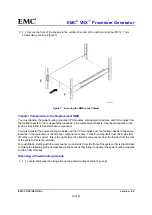EMC
®
VNX
™
Procedure Generator
EMC CONFIDENTIAL
version: 4.5
16 of 51
Task 6: Remove Faulted DME
You should remove the faulted chassis with all its components installed. After you install the replacement
chassis in the cabinet, you must transfer the components from the faulted chassis to the replacement
chassis. This process helps to ensure the correct placement of the components.
CAUTION:
The enclosure is heavy and should be installed into a rack by two people (or a
data-center lift tool). To avoid personal injury and/or damage to the equipment, do not attempt to lift
and install the enclosure without a mechanical lift or help from another person.
1. [ ] Remove four M5 12.7 mm screws (two per side) to release the chassis from the cabinet (Figure 4).
Note:
The screws also secure the latch brackets mounted on the front of the chassis.
CL4138a
Figure 4
Removing Securing Screws
2. [ ] From the front of the cabinet and, with help from another person, lift the chassis and slide it out of
the cabinet (Figure 5).
3. [ ] Place the enclosure on a work surface.