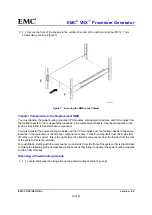EMC
®
VNX
™
Procedure Generator
EMC CONFIDENTIAL
version: 4.5
12 of 51
3. [ ] Login in to CS 1 as
nasadmin
.
4. [ ] Change to the root user by entering the following command:
$
su root
5. [ ]
Halt the secondary CS by entering the following command:
#
/sbin/halt
Note:
This may take a few minutes to complete. Ensure it is finished before you continue.
6. [ ] Press and hold the power button to power down CS 1. The Control Station power button is shown
in Figure 3. Remove the bezel to access this button.
Control Station (front)
Power button
CNS-000876
Figure 3
Control station power button
7. [ ] Wait 30 seconds for the internal disk drive to stop spinning and safely park its heads before
continuing.
8. [ ] Disconnect the CS 1 power cable from the power distribution panel (PDP).
9. [ ] Close the HyperTerminal or PuTTY session with CS 1.
10. [ ] Reconnect your management console to the serial port on CS 0 and reopen the HyperTerminal or
PuTTY session on CS 0 using the settings found in Step 2.
11. [ ] The secondary CS is halted and powered off.
Task 5: Prepare for Replacement
To prepare a faulted BE for removal from the system, its internal components must be halted and removed.
This section provides steps for preparing the system for the replacement of a BE.
Note:
This document uses the term Blade to refer to a component that is defined as a logical construct of a
CPU module with its associated I/O modules.
Follow the procedure that best matches the system’
s Blade configuration to prepare the system for the BE
replacement: