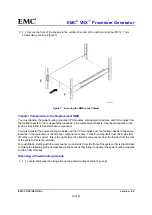EMC
®
VNX
™
Procedure Generator
EMC CONFIDENTIAL
version: 4.5
13 of 51
Single-Blade system
For a single-Blade system, prepare the Blade for removal by doing the following:
1. [ ]
Unmount the file systems and prepare the Blade to be halted by typing:
#
/nas/bin/server_cpu server_2 -q now
2. [ ] Stop the NAS service on the primary CS by entering:
CAUTION:
Stopping the NAS service disrupts service on the system. Any process initiated
by the Control Station or any commands run from the
/nas
directory are inhibited. Do not to
attempt to run this command while working in the
/nas
directory.
#
/sbin/service nas stop
This command takes up to five minutes to complete. If this command fails, reboot the CS and try
again.
3. [ ] Halt the Blade by typing:
CAUTION:
When you shut down the Blade, you will lose access to the public networks and file
systems. Verify that the customer is prepared for this action.
#
/nasmcd/sbin/t2reset pwroff -s 2
4. [ ] Wait three minutes for the previous command to complete and then verify that the Blade has
powered off:
Note:
The
getreason
command can be augmented to provide continuous monitoring of the system
reason codes by adding the watch command. Use
Ctrl/C
to stop end the monitoring. For example # watch
/nasmcd/sbin/getreason
Example Output:
# /nasmcd/sbin/getreason
6 - slot_0 primary control station
- slot_2 powered off
5. [ ] Remove the enclosure from the NAS database:
#
/nasmcd/sbin/setup_enclosure -removeEnclosure 0
6. [ ] The BE is removed from the NAS database and the NAS service is stopped.
Disconnect the faulted Blade enclosure's two power cables from the rack.
Multi-Blade system
For a multi-Blade system, prepare the Blade enclosure for removal by doing the following:
1. [ ]
Determine the failover status of the Blades by entering:
#
/nas/bin/nas_server -info –all
Sample Output:
id = 1
name = server_2.faulted.server_3
acl = 0
type = standby