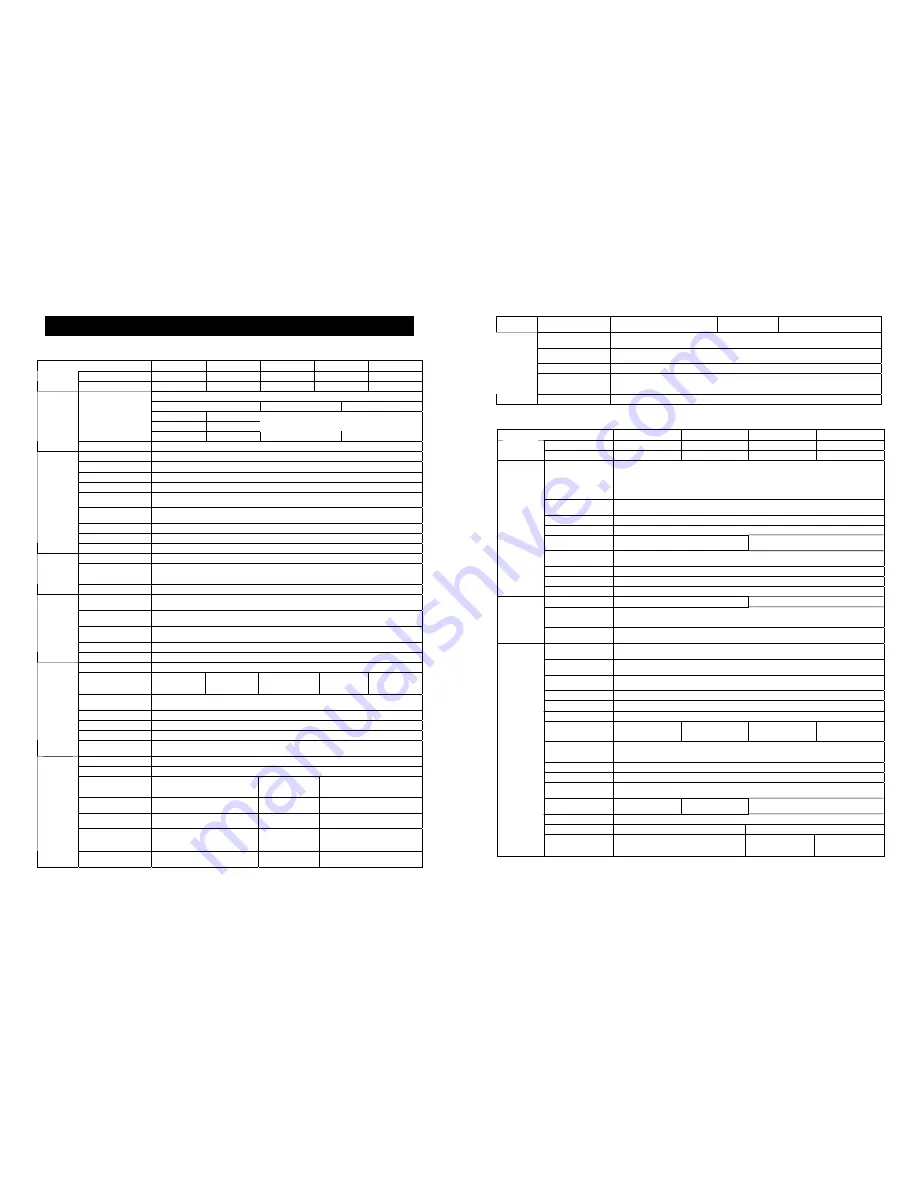
28
9. Technical Specifications
For model with 3 Phase in 1 Phase out
Tower model (with LCD display)
8K31
10K31
12K31
15K31
20K31
Capacity (VA)
8000VA
10000VA
12000VA
15000VA
20000VA
Capacity
Capacity (W)
5600W
7000W
8400W
10500W
14000W
208/360V, 220/380V, 230/400V, 240/415V(3
Ф
5W)
Load Capacity
Voltage/Range
Load Capacity
208~241V
0~25%
242~276V
0~40%
Voltage/Load
277~311V
0~75%
312~478V
0~100%
Input
Frequency
50/60 Hz Auto Sensing
Voltage (on battery)
100V, 110V, 115V, 120V / 208V, 220V, 230V, 240V +/-2% (Selectable Output Voltage)
Frequency (on battery)
50 / 60 Hz +/-0.5%
Transfer Time
0 ms
Overload Recovery
Auto transfer to UPS
High Efficiency mode
(AC to AC)
> 97 %
UPS Design
Technology
On-Line / Fully digitized microprocessor controlled
Output Wave Form
Sine wave
Harmonic distortion
< 3% of T.H.D. at linear load
Output
Crest Factor
3 : 1
Surge Protection
IEC61000-4-5 level 3
Overload Protection
125% for 1 minutes and 150% for 10 seconds 130% for 10 seconds and 150% for 1.5
seconds (On-battery)
Protection
and Filtering
Short Circuit Protection
UPS output cut off immediately or input fuse / circuit breaker protection
Visual Display (LED
model)
UPS on(green), line-mode(green), battery mode(yellow), bypass(yellow), fault(red)
Visual Display (LCD
model)
Input / output voltage, input / output frequency, on-line mode, back up mode, battery
capacity, load level
Audible Alarm (Battery
back-up)
Beep every 5 sec
UPS Fault
Continuous beeping sound and LCD display
System
Display/
Warning
Communication
RS-232 Serial Port and USB
Type
Sealed, maintenance-free lead acid batteries
DC Voltage (V) Battery
(Tower )
240V /
12V7.2AH x
20
240V /
12V9AH x 20
240V /
12V7.2AH x 20 x
2SET
240V /
12V7.2AH x
20 x 2SET
240V /
12V9AH x 20
x 2SET
Typical Recharge Time
to 90% Full
4 hours
Management
Self-test, adjustable battery transfer points and alarm settings
Battery Protection
Cut off without draining any current when battery is low
Cold Start (DC start)
YES
Battery
Back Up Time (Tower
model)
About
4~
6 min Full load /
10~
15min Half load
Input Inlet
Hardwire
Receptacles
Hardwire
Dimensions W x D x H
mm (inch) W/O ISOTR
257 x 690 x 715
(10.1" x 27.2" x 28.1")
342 x 690 x 878
(13.5"x27.2"x34.6")
342 x 863 x 905
(13.5" x 34.0" x 35.6")
Net Weight kg (lb) W/O
ISOTR
80.0 (176.0)
176.5 (388.3)
175.0 (385.0)
Shipping Weight kg (lb)
W/O ISOTR
101.5 (223.3)
206.5 (454.3)
196.0 (432.3)
Dimensions W x D x
H mm (inch) W/
ISOTR
342 x 690 x 715
(13.4" x 27.2" x 28.1")
342 x 690 x 878
(13.5"x27.2"x34.6")
342 x 863 x 905
(13.5" x 34.0" x 35.6")
Physical
Net Weight kg (lb)
W/ ISOTR
130.0 (286.0)
176.5 (388.3)
225.0 (495.0)
29
Shipping Weight kg
(lb) W/ ISOTR
151.5 (333.3)
206.5 (454.3)
246.5 (542.3)
Operating
Temperature
0~40
°
C / 32~104
°
F
Storage
Temperature
-20~50
°
C / -4~122
°
F
Altitude
3,500 meters max
Audible Noise (1
meter from surface)
< 55 dB
Environment
Relative Humidity
0 ~ 95% humidity, non-condensing
For Tower model
Tower model (with LCD display)
VGD-4000
VGD5000
VGD-6000
VGD-8000
Capacity (VA)
4000VA
5000VA
6000VA
8000VA
Capacity
Capacity (W)
2800W
3500W
4200W
5600W
Voltage (on battery)
208V, 220V, 230V, 240V +/-2% (Selectable Output Voltage) For 4K / 5K / 6K
100V, 110V, 115V, 120V / 208V, 220V, 230V, 240V +/-2% (Selectable Output Voltage)
For 6K / 8K with output isolation transformer
Frequency (on
battery)
50 / 60 Hz +/-0.5%
Transfer Time
0 ms
Overload Recovery
Auto transfer to UPS
High Efficiency
mode (AC to AC)
> 95 %
> 97 %
UPS Design
Technology
On-Line / Fully digitized microprocessor controlled
Output Wave Form
Sine wave
Harmonic distortion
< 3% of T.H.D. at linear load
Output
Crest Factor
3 : 1
Surge Protection
IEC61000-4-5 level 3
Overload
Protection
125% for 1 minutes and 150% for 10 seconds (On-line) 130% for 10 seconds and 150%
for 1.5 seconds (On-battery)
Protection and
Filtering
Short Circuit
Protection
UPS output cut off immediately or input fuse / circuit breaker protection
Visual Display
(LED model)
UPS on(green), line-mode(green), battery mode(yellow), bypass(yellow), fault(red)
Visual Display
(LCD model)
Input / output voltage, input / output frequency, on-line mode, back up mode, battery
capacity, load level
Audible Alarm
(Battery back-up)
Beep every 5 sec
UPS Fault
Continuous beeping sound and LCD display
System/Display
/Warning
Communication
RS-232 Serial Port and USB
Type
Sealed, maintenance-free lead acid batteries
DC Voltage (V)
Battery (Tower )
120V / 12V7AH
x 10
120V / 12V9AH
x 10
240V / 12V7.2AH
x 20
240V / 12V7.2AH
x 20
Typical Recharge
Time to 90% Full
4 hours
Management
Self-test, adjustable battery transfer points and alarm settings
Battery Protection
Cut off without draining any current when battery is low
Cold Start (DC
start)
YES
Battery
Back Up Time
(Tower model)
4 min. Full load /
10 min. Half load
5 min. Full load /
13 min. Half load
About
4~
6 min Full load /
10~
15min Half load
Input Inlet
Hardwire
Receptacles
IEC C13*8 ; C19*2
Hardwire
Physical
Dimensions W x D
x H mm (inch) W/O
ISOTR
257*537*440
(10.1”x21.1”x17.3”)
257 x 590 x 570
(10.1"x23.2"x22.4")
257 x 690 x 715
(10.1" x 27.2" x
28.1")







































