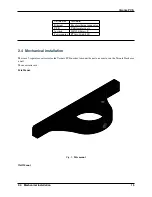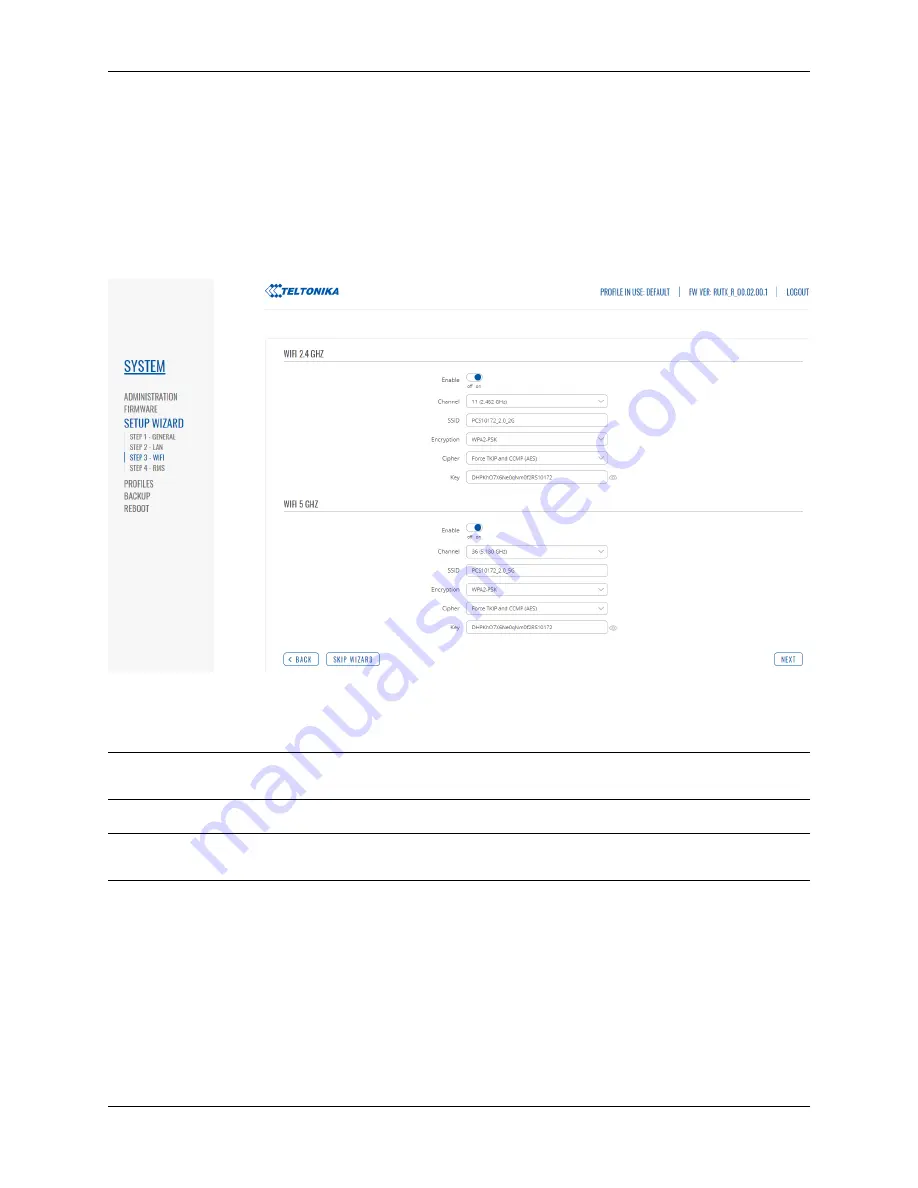
Veronte PCS
3.4 Advanced Wi-Fi Configuration
1. Open a browser and introduce the following address on the search bar: 192.168.8.1
2. The user name is “admin” and the password is “admin01”. For being able to Access this menu, you need to have
your unit linked.
3. Go to “SETUP WIZARD -> STEP 3 - WIFI”. Here it is possible to configure the wifi password and
activate/deactivate the antennas.
Fig. 5:
Wi-Fi menu
Important:
The wifi SSID is the PCS serial number plus 2G for 2.4GHz frequency and 5G for 5GHz frequency.
Example: PCS10172_2.0_2G.
Important:
The wifi password is DHPKhO7X6Ne0qNm0f2RS plus PCS serial number for both frequencies.
Example: DHPKhO7X6Ne0qNm0f2RS10172. User can change it if wished.
26
Chapter 3. Operation
Содержание Veronte PCS
Страница 1: ...Veronte PCS Embention Apr 21 2022 ...
Страница 2: ......
Страница 4: ...ii ...
Страница 8: ...Veronte PCS Fig 2 System Dimensions 4 Chapter 1 Technical ...
Страница 10: ...Veronte PCS 1 6 Interfaces Fig 4 PCS Interfaces Parts identification 6 Chapter 1 Technical ...
Страница 11: ...Veronte PCS Fig 5 PCS Interfaces Parts identification 1 6 Interfaces 7 ...
Страница 14: ...Veronte PCS 10 Chapter 1 Technical ...
Страница 24: ...Veronte PCS 20 Chapter 2 Installation ...
Страница 36: ...Veronte PCS Fig 4 Basic Features Veronte PCS 32 Chapter 4 Maintenance ...