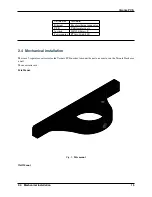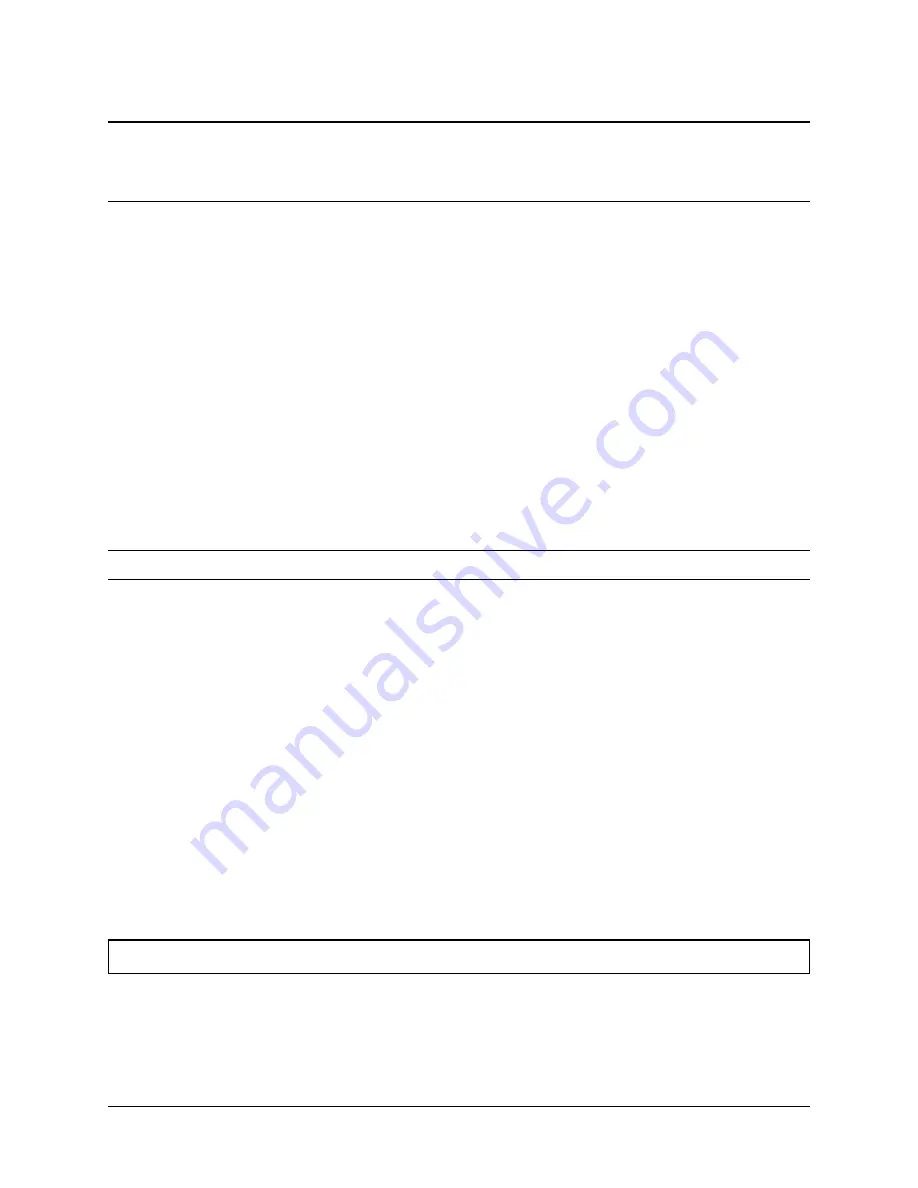
CHAPTER
THREE
OPERATION
3.1 ON/OFF
To switch on and off the PCS is necessary to attach the PCS Harness.
By pressing the button for 2sec the system will turn on and the light will shine blue.
Once the PCS is on, the connector can be detached and the system will continue working. This functionality is intended
to be used in case of operating with battery and wireless (wifi).
To turn the device off, the push button shall be pressed for 2sec (until the blue light turns off). The push button delay
is implemented to avoid unwished disconnections.
Important:
In order to do not to stress the battery unnecessarily, do not forget to turn off the system after use.
3.2 Battery Charge
The Veronte PCS can be connected and disconnected from the power supply during the operation without turning off the
system. In case of external power supply desconnection, the smart battery managment system will switch automatically
from external power supply to the internal battery.
In order to have a redundant power supply during operation and ensure the robustness of the system, it is recommended
to use always the external power supply so the internal battery will be used as back-up.
PCS is provided with an internal intelligent battery charger which improves the charging process and optimizes it. In
order to charge the battery, follow the next steps:
• Ensure the power source is properly connected.
• The Battery status shall be checked in the provided software.
• There is no need on turning On the system for charging the PCS. As soon as the power supply is connected, the
battery starts charging.
Warning:
Do
NOT
charge from a different power supply. It will damage the system internally.
21
Содержание Veronte PCS
Страница 1: ...Veronte PCS Embention Apr 21 2022 ...
Страница 2: ......
Страница 4: ...ii ...
Страница 8: ...Veronte PCS Fig 2 System Dimensions 4 Chapter 1 Technical ...
Страница 10: ...Veronte PCS 1 6 Interfaces Fig 4 PCS Interfaces Parts identification 6 Chapter 1 Technical ...
Страница 11: ...Veronte PCS Fig 5 PCS Interfaces Parts identification 1 6 Interfaces 7 ...
Страница 14: ...Veronte PCS 10 Chapter 1 Technical ...
Страница 24: ...Veronte PCS 20 Chapter 2 Installation ...
Страница 36: ...Veronte PCS Fig 4 Basic Features Veronte PCS 32 Chapter 4 Maintenance ...