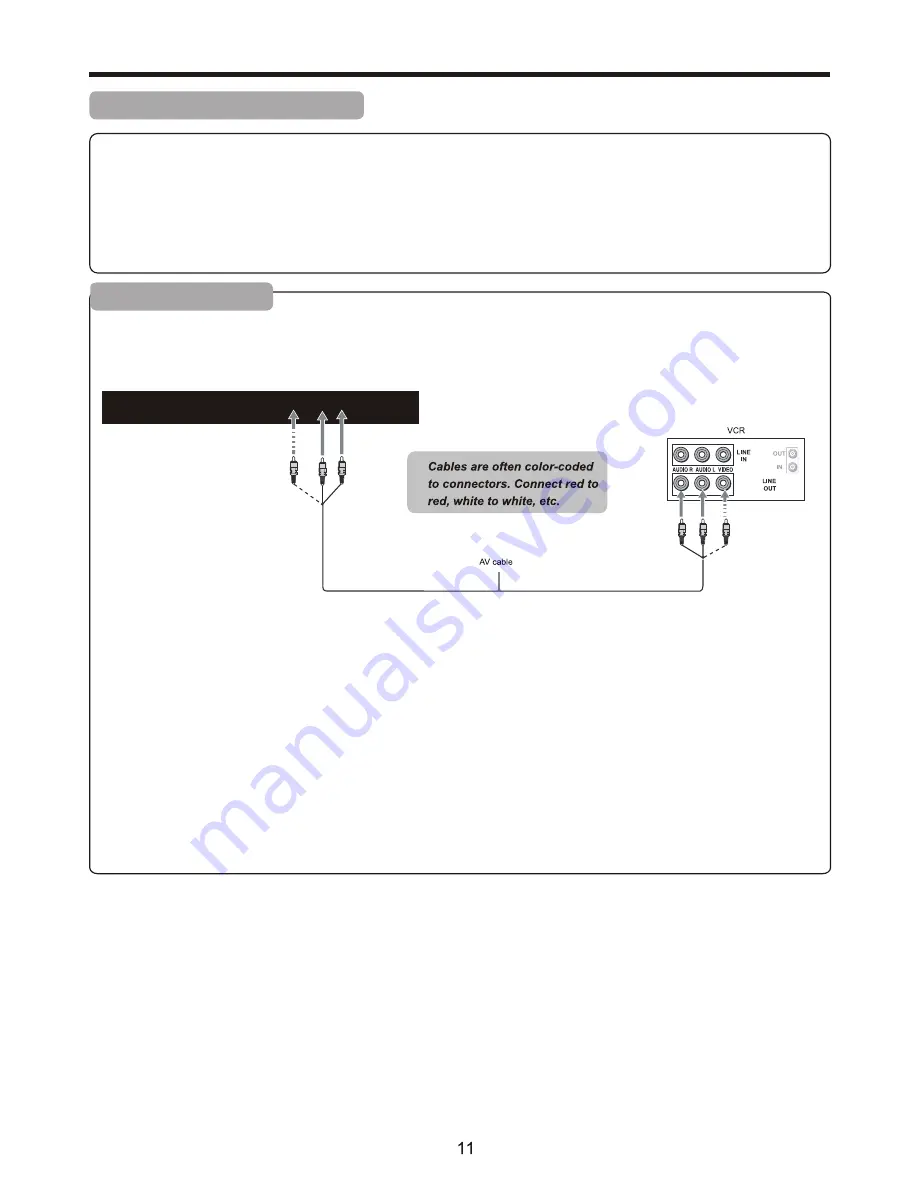
USB
HDMI
VGA
PC
Audio
Video
R
L
Headphone
RF
DC
IN
How to connect:
Connect the Audio/Video cables between the Audio (L/R)/Video jacks on the unit and VCR.
To play VCR
1. Turn on your TV, then press
SOURCE
button. The
INPUT SOURCE
menu opens.
2. Press
▲
or
▼
to select
AV
, then press
ENTER
to confirm.
3. Turn on your VCR , insert a videotape and press the
Play
button.
Connections
Cautions Before Connecting
● Carefully check the terminals for position and type before making any connections.
● The illustration of the external equipment may be different depending on your model.
● Loose connectors can result in image or colour problems. Make sure that all connectors are securely inserted into
their erminals.
● Refer to the operating manual of the external device as well.
● When connecting an external device, turn the power off to avoid any issues.
Connecting a VCR
TV REAR
Содержание ETD199
Страница 28: ...DVD Function General Setup...
Страница 29: ...The super password is 136900 DVD Function General Setup...
Страница 30: ...The default password is 0000 AUTO DVD Function General Setup...




























