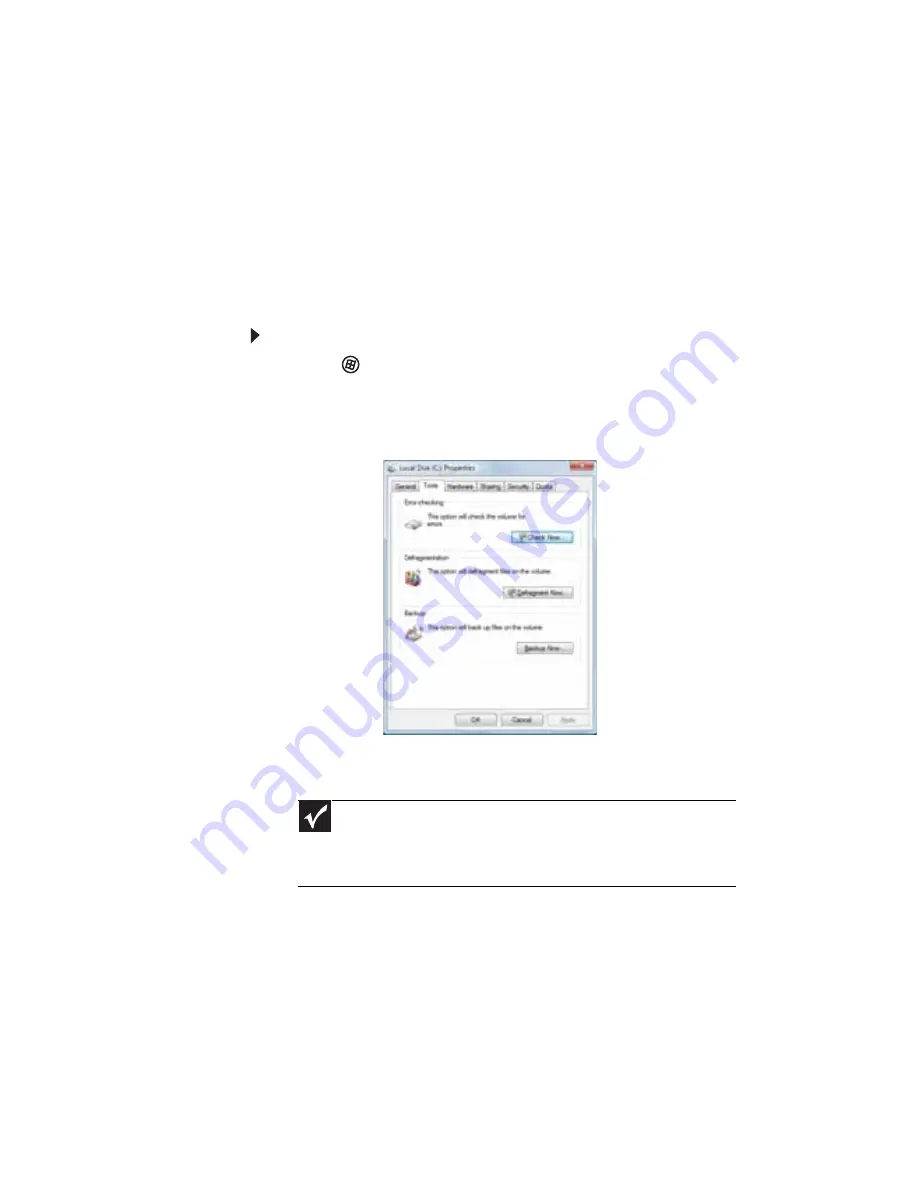
Chapter 5: Maintaining Your Computer
66
Checking the hard drive for errors
The Error-checking program examines the hard drive for
physical flaws and file and folder problems. This program
corrects file and folder problems and marks flawed areas on
the hard drive so Windows does not use them.
If you use your computer several hours every day, you
probably want to run Error-checking once a week. If you use
your computer less frequently, once a month may be
adequate. Also use Error-checking if you encounter hard drive
problems.
To check the hard drive for errors:
1
Click (
Start
) then click
Computer
. The
Computer
window opens.
2
Right-click the drive that you want to check for errors,
click
Properties
, then click the
Tools
tab.
3
Click
Check Now
, then click
Start
. Your drive is checked
for errors. This process may take several minutes.
After Windows has finished checking the drive for
errors, it provides a summary of the problems that it
found.
4
Correct any problems that are found by following the
on-screen instructions.
Important
Error checking cannot scan a drive while the drive is being used.
If you try to check your hard drive for errors, you see a prompt asking
you if you want to scan the hard drive later (the next time you restart
your computer). If you see this prompt, click
Schedule disc check
.
Содержание H5082
Страница 1: ...Computer Reference Guide Guide du matériel de l ordinateur ...
Страница 2: ......
Страница 10: ...Chapter 1 About This Reference 4 ...
Страница 11: ...Chapter 2 5 Checking Out Your Computer Front Back ...
Страница 16: ...Chapter 2 Checking Out Your Computer 10 ...
Страница 122: ...Appendix A Legal Notices 116 ...
Страница 132: ...126 Index ...
Страница 133: ...Computer Reference Guide Guide du matériel de l ordinateur ...
Страница 134: ......
Страница 142: ...Chapitre 1 À propos de ce guide 4 ...
Страница 143: ...Chapitre 2 5 Vérification de votre ordinateur Avant Arrière ...
Страница 148: ...Chapitre 2 Vérification de votre ordinateur 10 ...
Страница 172: ...Chapitre 3 Installation et initiation 34 ...
Страница 198: ...Chapitre 4 Mise à niveau de votre ordinateur 60 ...
Страница 215: ...Chapitre 6 77 Dépannage Directives de sécurité Premières étapes Dépannage Récupération du système Support par téléphone ...
Страница 250: ...Chapitre 6 Dépannage 112 ...
Страница 260: ...Annexe A Informations légales 122 ...
Страница 270: ...132 Index ...
Страница 271: ......
Страница 272: ...8512168 MAN ECOOPER HW REF CA R2 02 07 ...






























