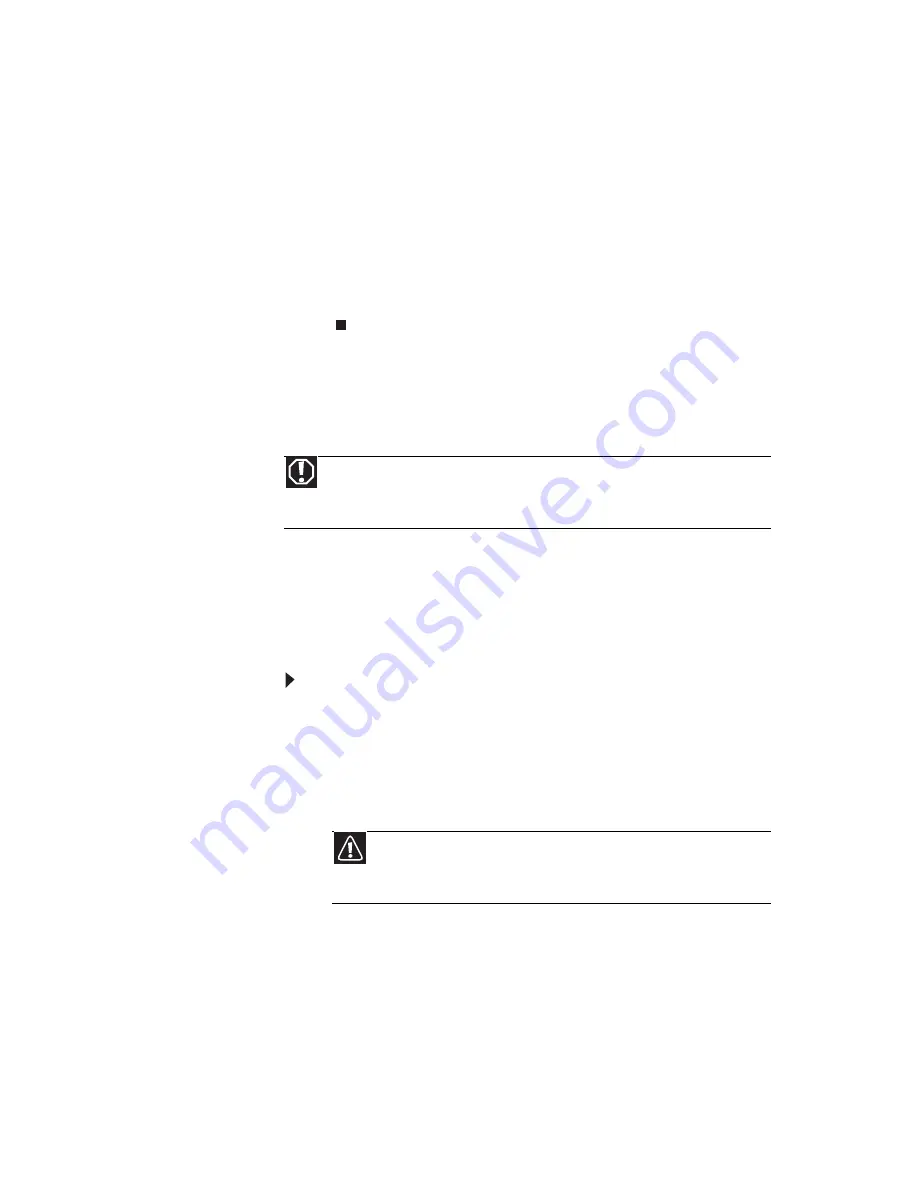
www.emachines.com
53
5
Install the new card into the expansion slot. You can
slightly seesaw the card end-to-end to help insert the
card, but do not bend the card sideways.
6
If you have just replaced an expansion card, reconnect
the expansion card cables (if any) using your notes from
Step 2
. If you have added a new expansion card,
connect its cables according to its user guide.
7
Press the card retention lever back into place.
8
Replace the side panel by following the instructions in
“Replacing the side panel” on page 38
.
Replacing the system battery
If the computer clock does not keep time or the settings in
the BIOS Setup utility are not saved when you turn off your
computer, replace the system battery. Use a battery of the
same size and voltage as the original battery that was in your
computer.
To replace the battery:
1
Restart your computer.
2
During the restart, press and hold the
F1
key. The main
menu of the BIOS Setup utility opens.
3
Write down all values in the menus and submenus, then
exit from the utility.
4
Shut down your computer.
5
Remove the side panel by following the instructions in
“Removing the side panel” on page 35
.
6
For more stability, place your computer on its side. To
avoid scratching the case, place it on a towel or other
non-abrasive surface.
Warning
Danger of explosion if battery is incorrectly replaced. Replace only with
the same or equivalent type recommended by the manufacturer. Dispose of
used batteries following the manufacturer’s instructions.
Caution
Any custom BIOS settings you have made will be lost when you
remove the system battery. All settings will return to their factory
defaults.
Содержание H5082
Страница 1: ...Computer Reference Guide Guide du matériel de l ordinateur ...
Страница 2: ......
Страница 10: ...Chapter 1 About This Reference 4 ...
Страница 11: ...Chapter 2 5 Checking Out Your Computer Front Back ...
Страница 16: ...Chapter 2 Checking Out Your Computer 10 ...
Страница 122: ...Appendix A Legal Notices 116 ...
Страница 132: ...126 Index ...
Страница 133: ...Computer Reference Guide Guide du matériel de l ordinateur ...
Страница 134: ......
Страница 142: ...Chapitre 1 À propos de ce guide 4 ...
Страница 143: ...Chapitre 2 5 Vérification de votre ordinateur Avant Arrière ...
Страница 148: ...Chapitre 2 Vérification de votre ordinateur 10 ...
Страница 172: ...Chapitre 3 Installation et initiation 34 ...
Страница 198: ...Chapitre 4 Mise à niveau de votre ordinateur 60 ...
Страница 215: ...Chapitre 6 77 Dépannage Directives de sécurité Premières étapes Dépannage Récupération du système Support par téléphone ...
Страница 250: ...Chapitre 6 Dépannage 112 ...
Страница 260: ...Annexe A Informations légales 122 ...
Страница 270: ...132 Index ...
Страница 271: ......
Страница 272: ...8512168 MAN ECOOPER HW REF CA R2 02 07 ...






























