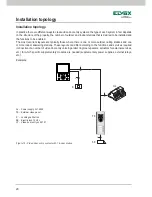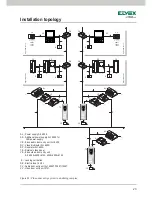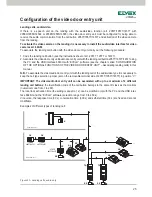33
Confi guration of the video door entry unit
• If the panel has push-buttons, press the button that you want to associate with the video door entry unit; if
instead the panel is alphanumerical, key in the
number to associate
and press the "bell" symbol.
The new ID number is then saved, overwriting the previous one, by the video door entry unit and is shown in
green at the top of the display (fig. 37).
At the end of this operation and the end of the timeout, the monitor will show the screen of fig. 38 or that of fig.
39 depending on whether the video door entry unit has saved one or more functions.
Figure 37 - Initialization performed
Figure 36 - Initialization in progress
Figure 39 - Main Screen with 2 or
more saved functions
Figure 38 - Main screen with 1
saved function
Secondary ID coding for the video door entry unit.
Programming the secondary identification code is only required when you want to have more than one video
door entry unit ring at the same time with the same push-button or call code. The video door entry units that
must ring at the same time are associated with the same group.
It is possible to program the activation of the ringtone of all the video door entry units without all the monitors
coming on at the same time; then only the monitor of the video door entry unit being answered from is acti-
vated, with the softkey coupled with the Self-Start function, in such a way as not to have to use any additional
power supplies.
Note
: If the number of video door entry units involved in simultaneous self-starting is greater than 2 it is nec-
essary to install the additional power supplies.
Содержание 5721
Страница 2: ......
Страница 50: ...48 Fig 77 Configuration of the video door entry unit ...
Страница 56: ...54 Fig 83 Configuration of the video door entry unit ...