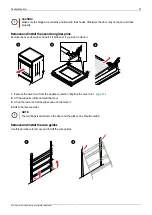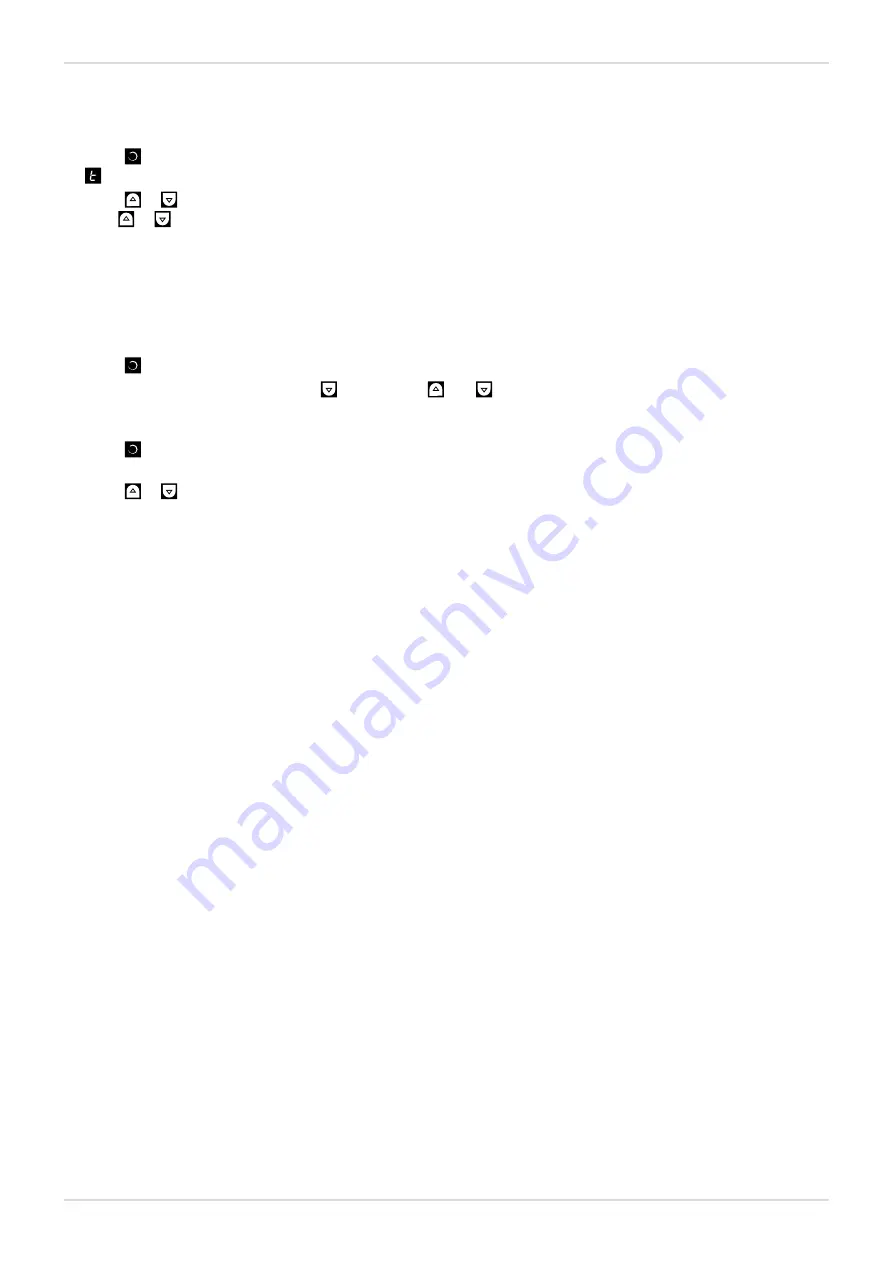
Cooking with the hob
15
© 2020, Elon Group AB. All rights reserved.
Turn on the timer
1.
Turn on the cooking zone and set the power level.
2.
Touch
for the cooking zone again.
is displayed and the set time is displayed on the opposite two cooking zone displays.
3.
Touch
or
to set the timer value in minutes from 1 to 99.
Hold
or
to change the value faster.
The countdown starts automatically when the value is set. After a few seconds, the display returns to displaying the
power levels and the active timer is indicated by a decimal point next to the power value.
When the time expires, an acoustic alarm sounds and the cooking zone is turned off. Turn off the alarm by touching any
key. If no key is touched, the alarm is turned off automatically after 2 minutes.
Turn off the timer
To turn off the timer before the cooking time expires.
1.
Touch
twice for the relevant cooking zone.
2.
Decrease the cooking time to 0 using
or touch both
and
at the same time to reach 0 immediately.
The timer is turned off after a few seconds.
Display and change the remaining cooking time
1.
Touch
twice for the relevant cooking zone.
The remaining cooking time is displayed.
2.
Touch
or
to increase or decrease the cooking time.