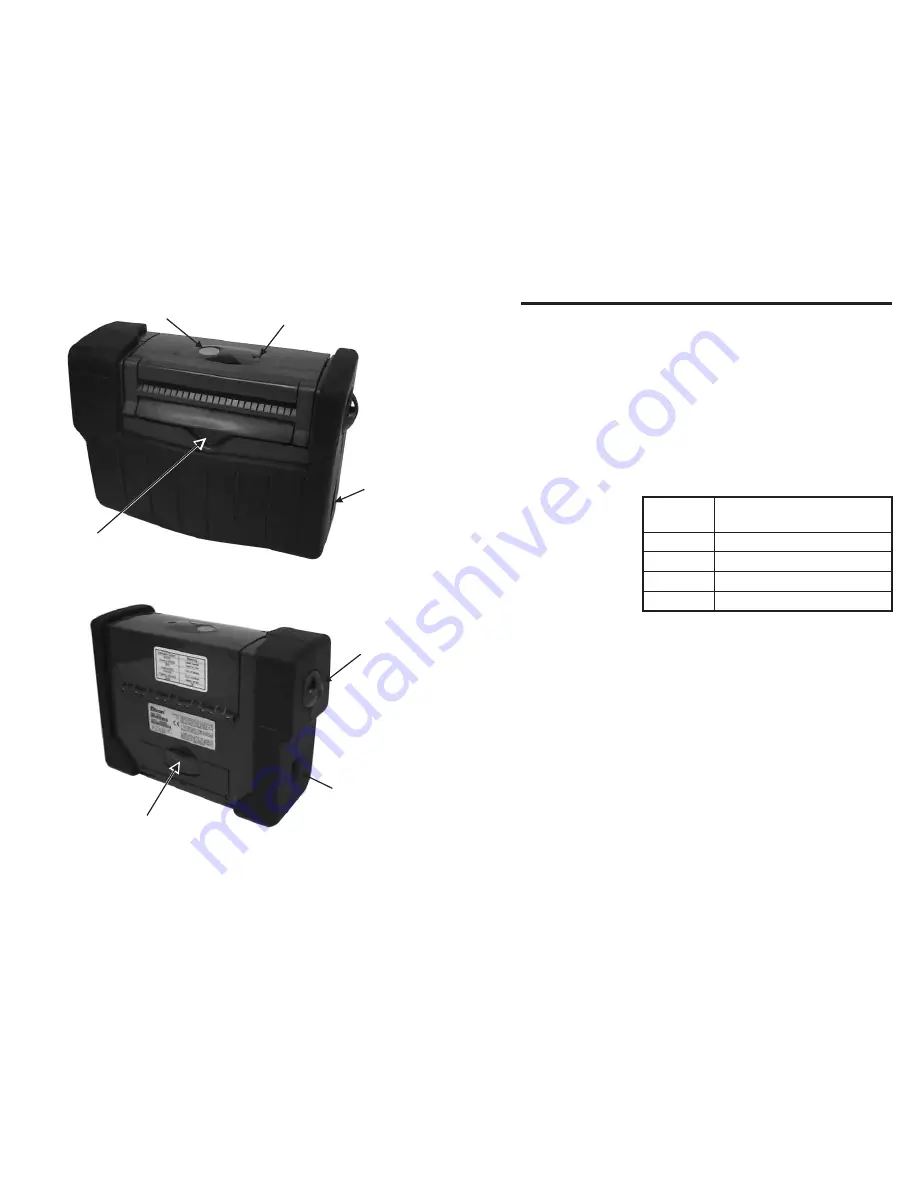
Cover
Release
FEED Control
POWER/FAULT
Indicator
Power
Port
Serial
Interface
Connector
Battery Door
Release
Strap
Mount
Figure 2-1
Controls & Indicators
Operation
10
980088-001 Rev. A
The POWER
Indicator
The POWER/FAULT indicator depicts the cur-
rent printer state of operation. To maximize
battery life, the printer automatically switches
between two power modes: ON & SLEEP
MODE.
Sending data to the printer or pressing the
FEED control will cause the printer to automat-
ically switch from SLEEP MODE to ON mode.
This feature means that the printer is
Always
Ready
for use, provided a charged battery is
installed.
Indicator
Color
Meaning
GREEN
On Mode
RED
Paper Empty
DARK
Sleep Mode
ORANGE
Error condition, see Appendix A
If an error condition should occur, the indicator
will glow ORANGE. After 10 seconds, the error
condition will be automatically reset and the
indicator will change to GREEN. Tapping the
FEED control will also reset the error condition.
If the POWER indicator should fail to light,
glow RED even when labels are loaded, or flash
in an erratic fashion, refer to the Trouble Shoot-
ing section in Appendix A.
The operation of the indicator will change
when the overnight charger is attached. Refer
to the
Charging The Battery
section for in-
dicator operation when charging.
Operation
980088-001 Rev. A
11

































