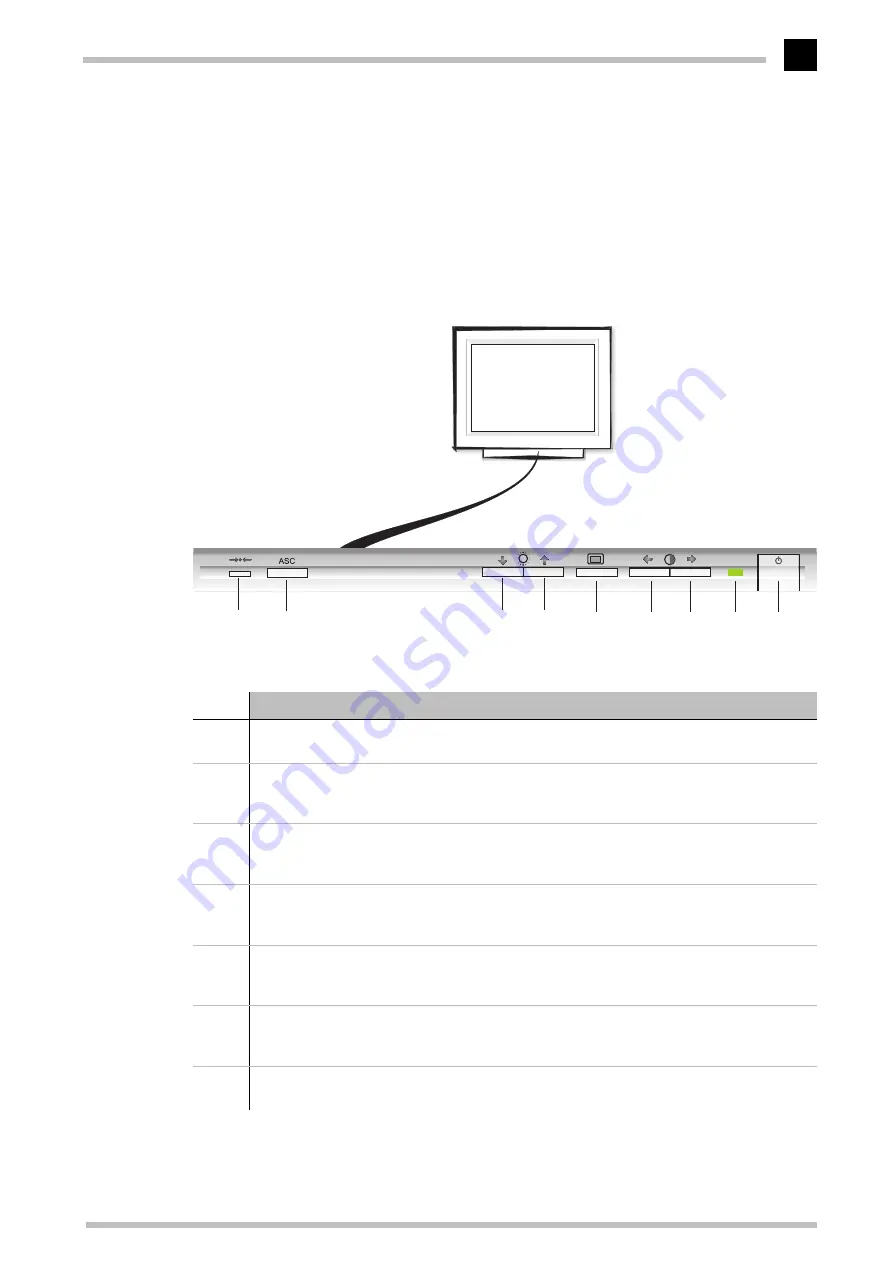
Aspects of your monitor
ELSA ECOMO 19M99
5
Aspects of your monitor
The front control panel
The lower front of the monitor features a row of switches and buttons which allow you
to tune the picture settings precisely.
Function
쐃
Reset button
Resets the values to the factory settings
쐇
Quick align
The ASC button (Auto Sizing and Centering) automatically centers the picture. At the same
time the picture size is adjusted to fit the diagonals of the monitor.
쐋
Brightness
Use the two arrow keys to adjust the brightness of the picture. The arrow keys are used to
move the cursor in the on-screen menu and alter the settings.
쐏
Menu button
The menu button is the central control button for the on-screen menu: Pressing it opens and
closes the on-screen menu and confirms the settings made on an on-screen menu page.
쐄
Contrast
Use the two arrow keys to adjust the picture contrast. The arrow keys are used to move the
cursor in the on-screen menu and alter the settings.
쐂
Power indicator
The indicator lamp lights up when the monitor is switched on and indicates the status of the
energy saving function.
쐆
Power switch
Used to switch the monitor on and off
쐃 쐇
쐋
쐏
쐄
쐂 쐆
Содержание ECOMO 19M99
Страница 1: ...ELSA ECOMOTM 19M99 Manual ...
Страница 10: ...Introduction ELSA ECOMO 19M99 4 ...
Страница 26: ...Technical data ELSA ECOMO 19M99 20 ...
Страница 38: ...ELSA ECOMO 19M99 32 ...
Страница 40: ...Index ELSA ECOMO 19M99 34 ...











































