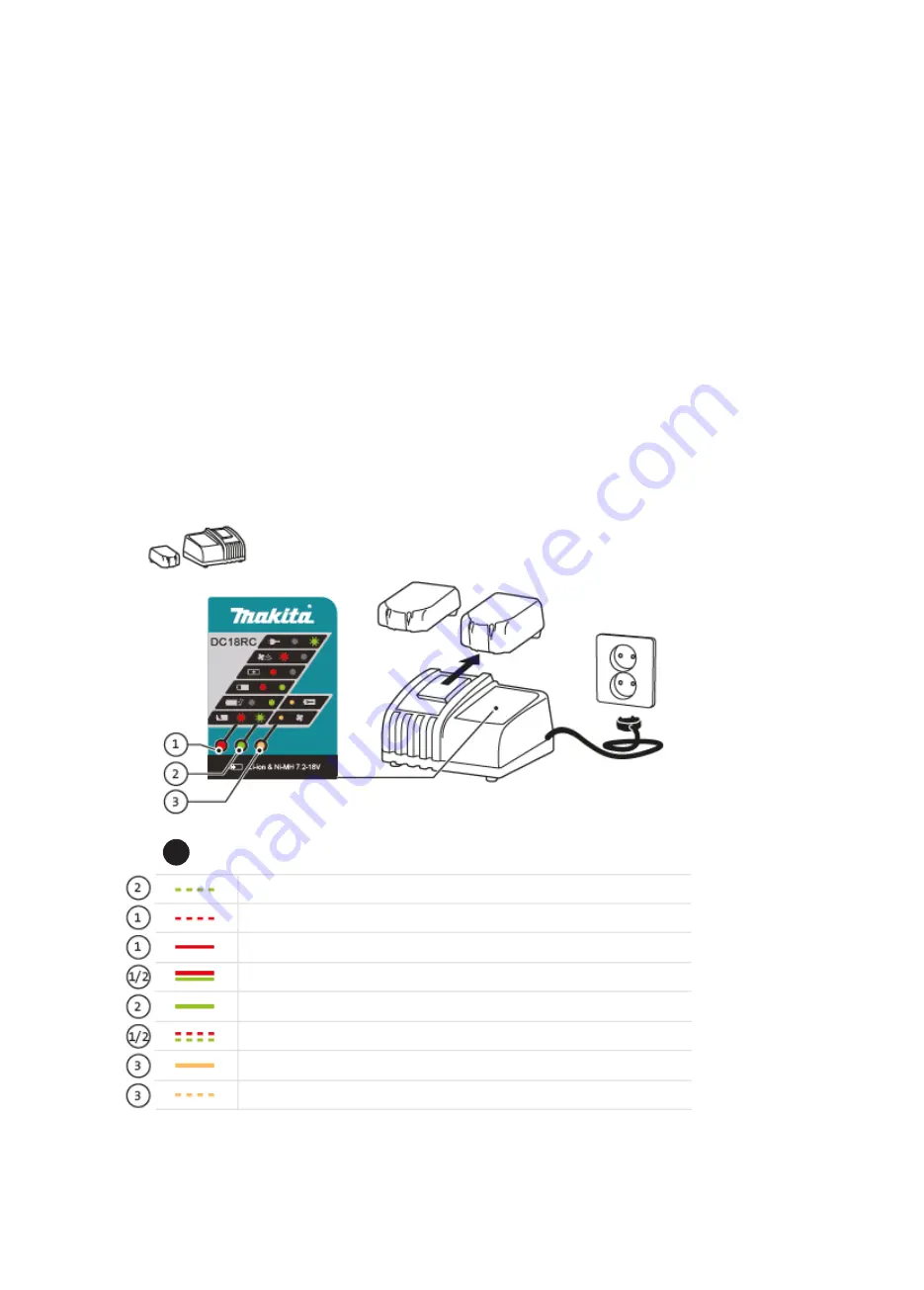
PKL54C | USER INSTRUCTIONS
7
4.
User instructions
Charging
1.
Plug the charger's power cord into the wall socket. The indicator light flashes green (2)
2.
Place the battery firmly in the charging opening. The indicator turns red (1) when the battery
is charging and has less than 80% charge, when the battery has more than 80% charge,
the green light (1+2) also lights up.
Note
: Do not short-circuit the charger by inserting foreign
objects into the charger opening. This will damage the charger.
3. Charging takes approx. 20 minutes (to 80% capacity) or approx. 45 minutes (to 100% capacity).
When charging is complete, only the green light (2) lights.
Note
: If the indicator indicates
high temperature, the red light flashes (1), take the battery out of the charger, and let it
cool down before trying to charge it again.
4.
When the battery is depleted and can no longer be used, both the red and green lights flash
at the same time.
5. If the charger is faulty, the yellow light will light. If cooling is not working properly, the
yellow light flashes.
Note
: The supply voltage must come from a mains-wired wall socket.
The charger cannot be used with a portable generator.
Status assessment for condition charging, looking for optimal charging
for the battery.
Device one is plugged in and ready.
The battery is too hot. Cooling before charging.
The battery is charging. The battery is less than 80% charged.
The battery is charging. The battery is more than 80% charged.
The battery is fully charged.
The battery is faulty.
Deviation in battery cooling.
EN
EN
Содержание 1664791
Страница 1: ...PKL54C User instructions GB...
Страница 13: ...PKL54C USER INSTRUCTIONS 13 Notes...
Страница 14: ...14 PKL54C USER INSTRUCTIONS Notes...
Страница 15: ...PKL54C USER INSTRUCTIONS 15 Notes...


































