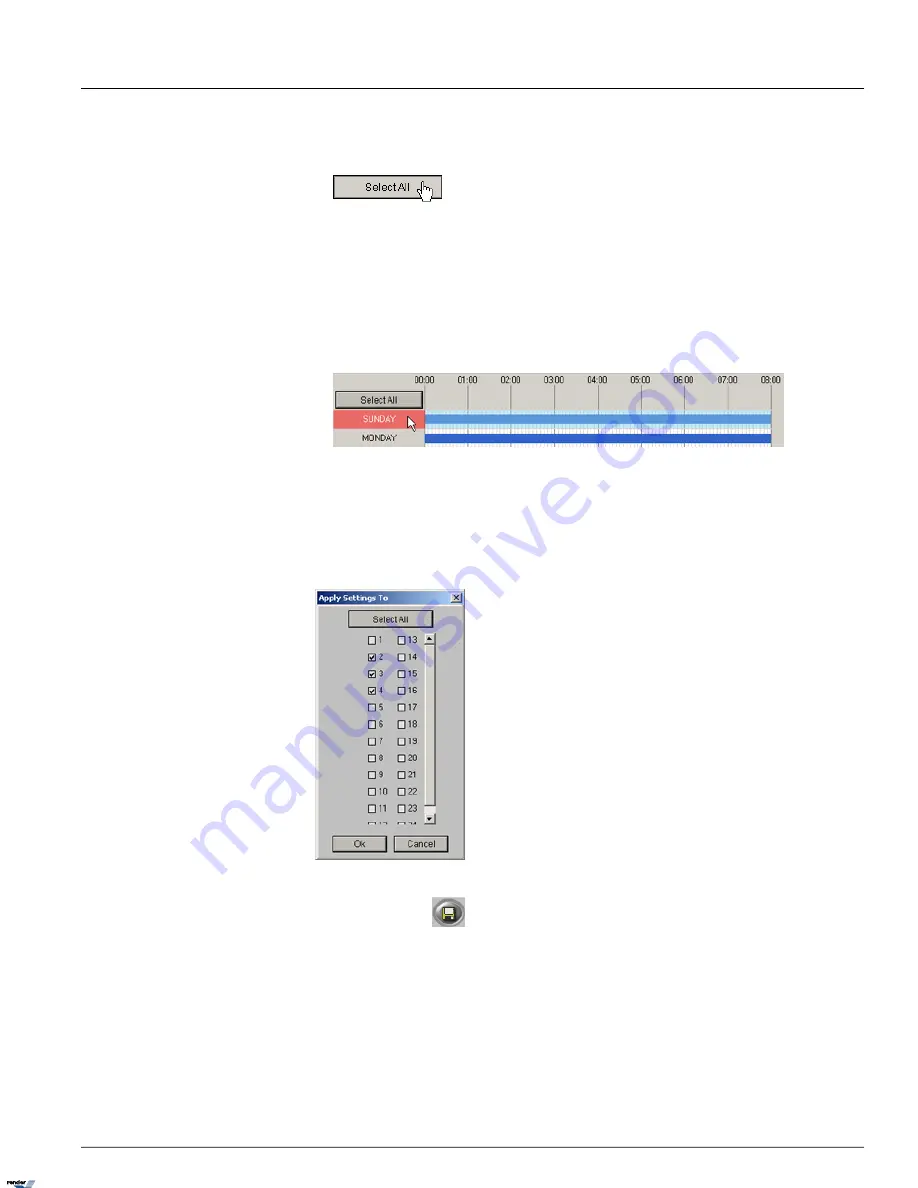
Click
Select All
to select all days of the week, including custom schedule days. Entire recording area will be
highlighted in blue.
To deselect, click
Select All
again.
b. Specific day(s)
Click
SUNDAY
,
MONDAY
,
TUESDAY
,
WEDNESDAY
,
THURSDAY
,
FRIDAY
,
SAT-
URDAY
or custom schedule to select a day. The selected day will be highlighted in blue.
To deselect a day, click again.
3. In the
Recording Type
menu, check off desired checkbox. Select on of the following recording modes: Continuous;
Motion; Sensor; Motion
4. Click
Apply Settings to
, to apply created recording schedule to other channels. A new window will be displayed.
Check off the video channel check boxes to apply existing recording schedule to the selected video channel(s). In the
example below, the schedule created for Channel 1 will also be applied to Channels 2-4.
5.
Click the
Save
button
to save the configured settings
1.3.7.4. Advanced recording schedule
Advanced recording schedule allows customizing the recording schedule up to a minute.
To create an advanced recording schedule, do the following:
45
ELMO-PRO v.1.403.16 - User Manual
Schedule Setup
Chapter 1. ELMO-PRO Server
XML to PDF by RenderX XEP XSL-FO Formatter, visit us at
http://www.renderx.com/
Содержание Pro v.1.403.16
Страница 1: ...ELMO PRO v 1 403 16 User Manual ...
Страница 153: ...Appendix 3Topics Covered ELMO PRO Player Watermark Tool ...






























