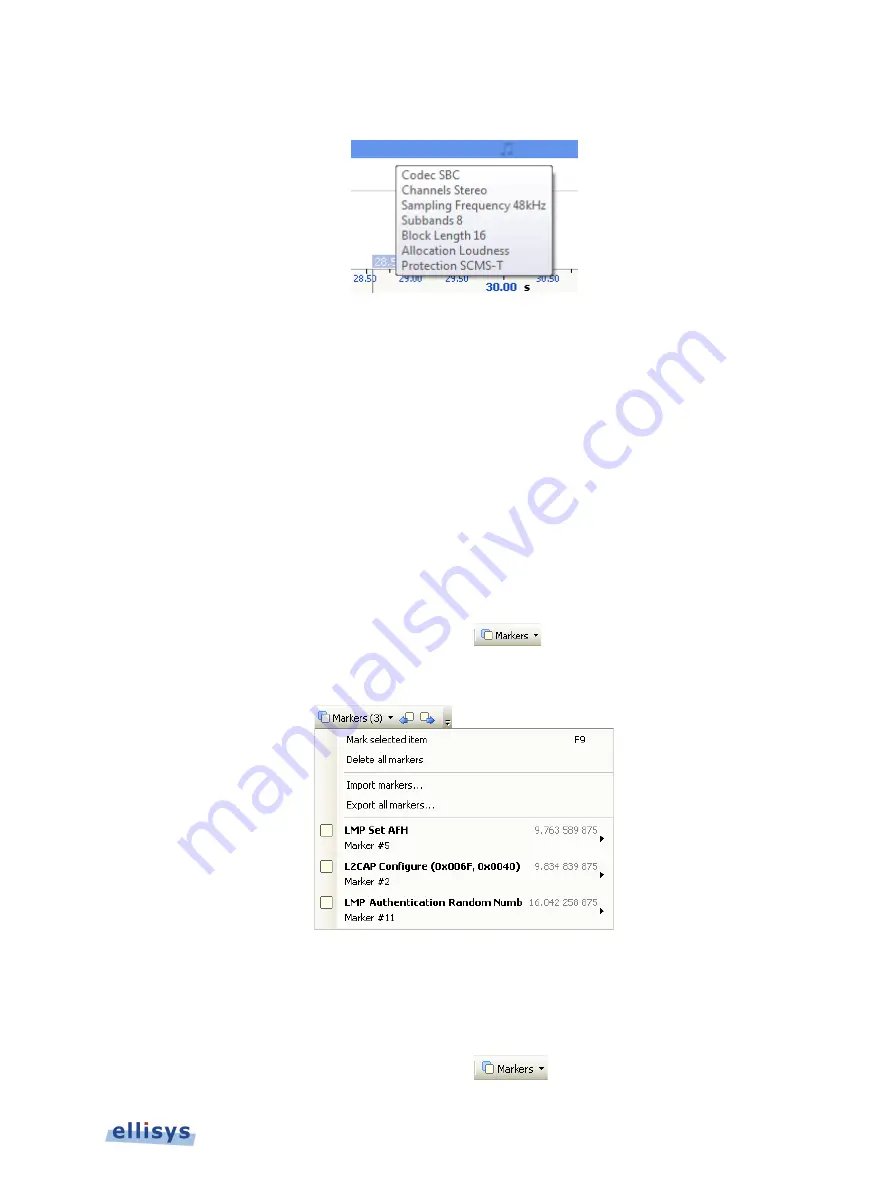
B
lueto
o
th
Ex
pl
o
re
r
4
0
0
Details on the selected audio are displayed in a fly-over:
11.5
Using Markers
Markers may be added at any location within the
Instant Audio
pane. Markers can be edited to
add textual content and can be color-coded. Markers placed in the
Instant Audio
pane are
replicated in various views throughout the application.
To add a marker in the Instant Audio pane:
1.
Right-click on a location or event in the
Instant Audio
pane.
2.
Select
Add New Marker Here
.
3.
A marker is placed at the selected location.
To search markers:
1.
Click on the
Markers
button (F9) on the toolbar.
A list of all markers installed appears:
2.
Select the desired marker from the list.
The
Instant Audio
pane jumps to the selected marker.
To delete a marker:
1.
Click on the
Markers
button (F9) on the toolbar.
Instant Audio
| 155 of 201
Содержание Bluetooth Explorer 400
Страница 1: ...Bluetooth Explorer 400 All in One Protocol Analysis System User Manual Version 1 3 June 1 2014 ...
Страница 50: ...Analyzer User Guide 50 of 201 Managing Capture Files ...
Страница 121: ...Bluetooth Explorer 400 The time scale reverts to the original value Instant Timing Pane 121 of 201 ...
Страница 127: ...Bluetooth Explorer 400 Instant Timing Pane 127 of 201 ...
Страница 194: ...Analyzer User Guide 194 of 201 Software and Support ...
Страница 196: ...Analyzer User Guide Pinout for Mating Connector on Flying Leads Cable 196 of 201 Appendix A Flying Leads Cable ...
Страница 201: ......






























