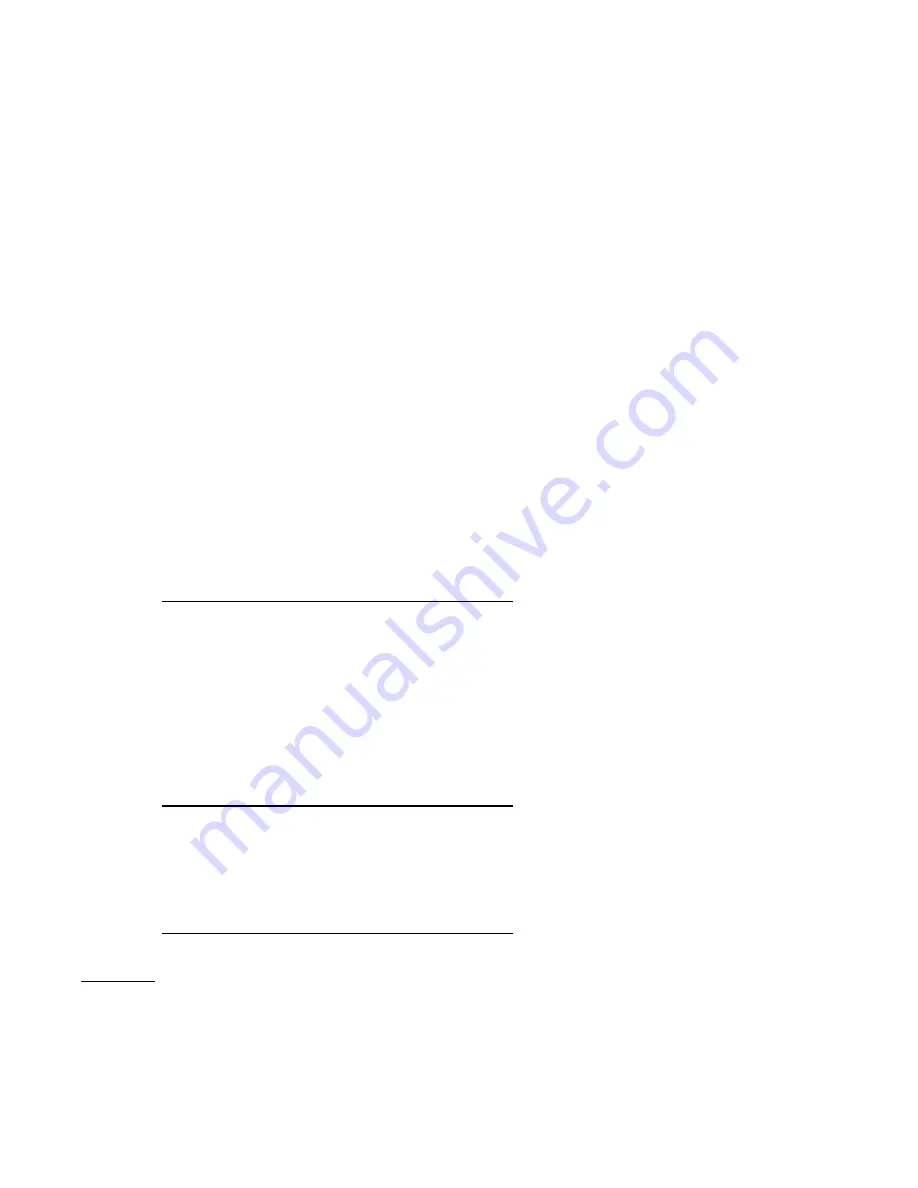
Page 8
M1XSP Supplementary Instructions and Release Notes
Changes effective with this new application firmware:
NOTE: Updating will ERASE ALL linked Insteon devices!
1.
Found a reported problem of the M1XSP occasionally defaulting itself (erasing all enrolled devices) upon power up.
Added a 1 second debounce timer upon power-up before reading the state of Jumper S1.
2.
New feature - It is now possible to tell the M1XSP to totally ignore X-10 type commands heard from the M1 or from the
Insteon PLC by setting Jumper S8 to “0”. I.E. X-10 can still travel on the X-10 connector located on the M1G board while
Insteon commands travel on the M1XSP without clashing or inteferring with one another.
Version 50.0.28 released June 2, 2008
The M1XSP stores it’s operating firmware in “Flash” memory. This state-of-the-art memory allows electronic field updates
and eliminates the old fashion method of changing IC chips or shipping boards back to the factory. As new firmware updates
become available, they will be posted on ELK’s website found at www.elkproducts.com.
NOTE: Firmware updating can only
be done through the M1 Control using a Direct to PC Com port connection or an optional Ethernet Network connection.
Dial-up connections cannot be used to perform firmware updates.
How to Update:
1. Physically connect the Computer and Control using either the RS-232 Serial Port 0 or the M1XEP Ethernet Interface.
2. Open ElkRP and the account belonging to the control. Click on the Connection menu icon and establish a connection.
Use either the
Direct using Com_
OR
Network
options.
3. On the Send/Rcv menu icon there is a selection that allows the firmware to be updated.
4. Select the device to be updated. In this case it is a Serial Expander. Select the update firmware option.
5. Display will show: Device name, current Firmware, Hardware, and Bootware version, and a pull down window for selecting
the update firmware. NOTE: All update (.bin) files downloaded or received should be stored in a directory on your
computer. Refer to the Options tab under the Setup menu in RP. It will indicate what directory is used for the update files.
6. Click on the check box for “Update”. If “Reprogram” or “Rollback” is displayed the firmware file is the same as OR older
that what is in the control. Reprogramming with the same firmware is a waste of time but was included for factory testing
purposes. Rollback is not recommended except under the guidance of Elk Technical Support.
Updating/Replacing Firmware in the ELK-M1XSP
Firmware Release Notes
Version 50.1.4 released Jan 20, 2009
Changes effective with this new application firmware:
NOTE: Updating will ERASE ALL linked Insteon devices!
1.
Found and resolved an issue when using a rule to turn on a light for a timed period using the Insteon PowerLinc MODEM.
The timer associated with the light would be erased, resulting in the light never turning off.
IMPORTANT REMINDER ABOUT THE POWERLINC MODEM:
For persons using PowerHome’s “Elk Insteon Device Loader” there is a new version required
for use with this firmware and the Powerlinc Modem (PLM). Refer to Elk’s website
under Partner Manufacturers page for a link to the PowerHome software.
Version 50.1.2 released Jan 5, 2008
Changes effective with this new application firmware:
NOTE: Updating will ERASE ALL linked Insteon devices!
1.
Added support for the new INSTEON PowerLinc Modem which replaced the now obsolete older PLC interface.
For at least the time being this version continues to provide support for the obsolete PLC interface.









