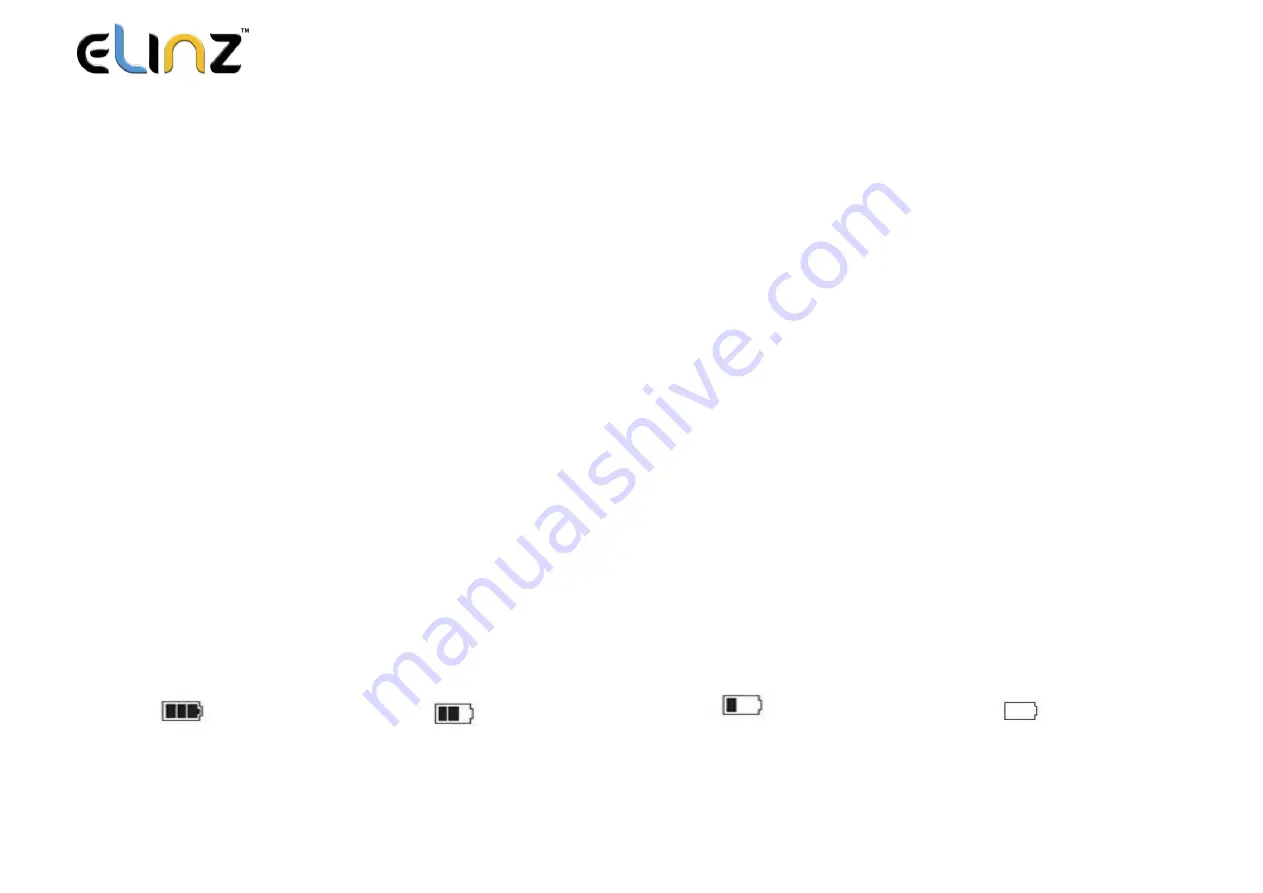
www.elinz.com.au / [email protected] / 1300 881 773
3. Parking monitoring function
When you open the parking monitoring in the off state, if the car has a slight vibration, the recorder will automatically start recording for
20 sec and shut down.
[Note] This feature requires hardware support.
4. Motion detection function;
If the motion detection after a short press OK to start recording 10 seconds, the camera will automatically switches to standby mode
motion detection, on the upper left corner of the screen there is a flashing yellow dots, when an object is detected moving, the recorder
start recording, the yellow flashing light spot becomes red spot ; motion detection start time of 10-30 seconds after the end of the motion
detection it will automatically enters standby mode, the upper left corner of the screen to switch to the yellow dot flashes; when once
again detects moving objects , the camera function starts again.
5. USB mode
Connect the USB cable to the computer, tachograph will automatically eject the USB menu will appear the following options:
1) Memory
In this mode, the video file can be accessed, or photo files.
2) Camera
Select this mode will bring up the USB video device, it can be real-time network camera or video chat as a PC camera.
6. The Battery Indicator
Battery level indicator, refer to the diagram:
Fully charged Lower power Low Battery Empty Battery
After switching on the car power, the red charging indicator lights up in charge of the process, the whole charging time is approximately 180
minutes, the red charging indicator light will automatically turn off after charging is completed.

































